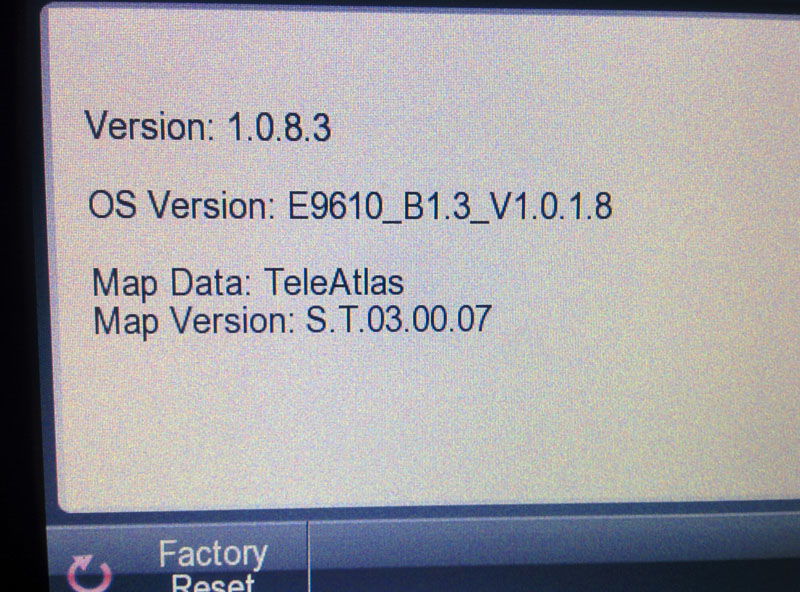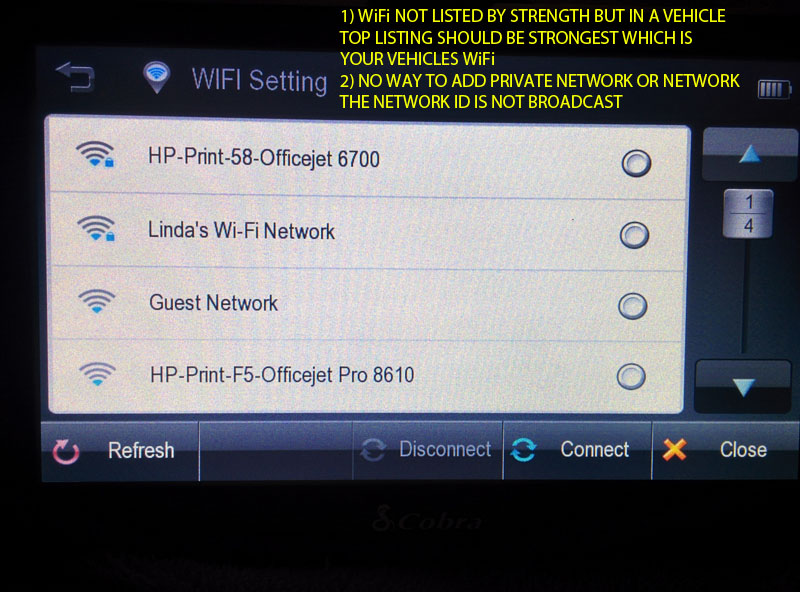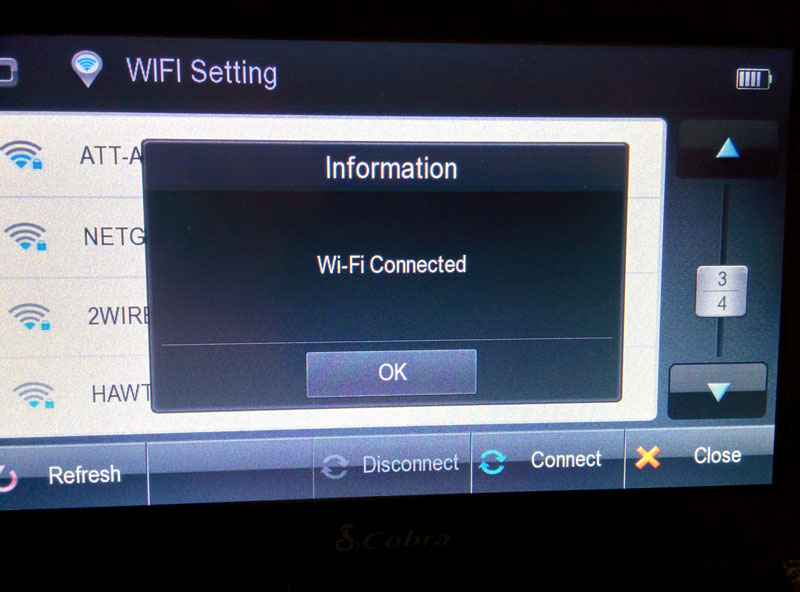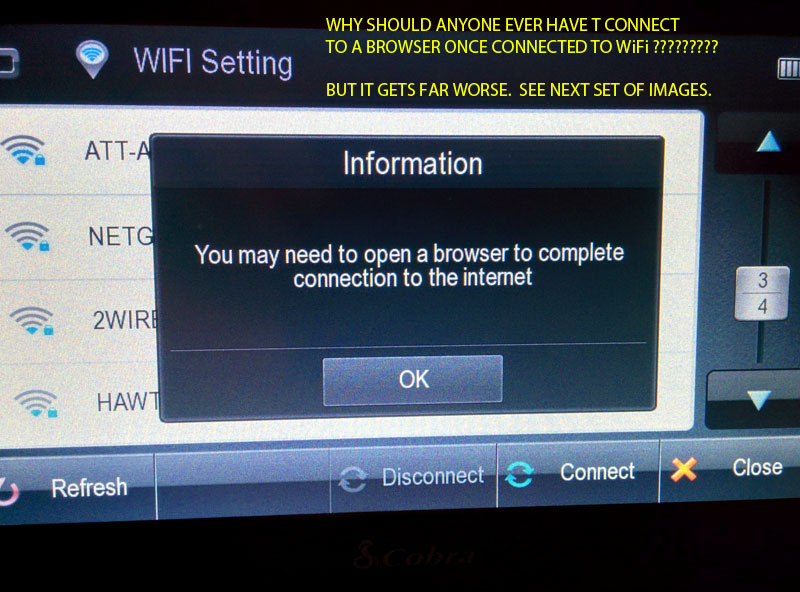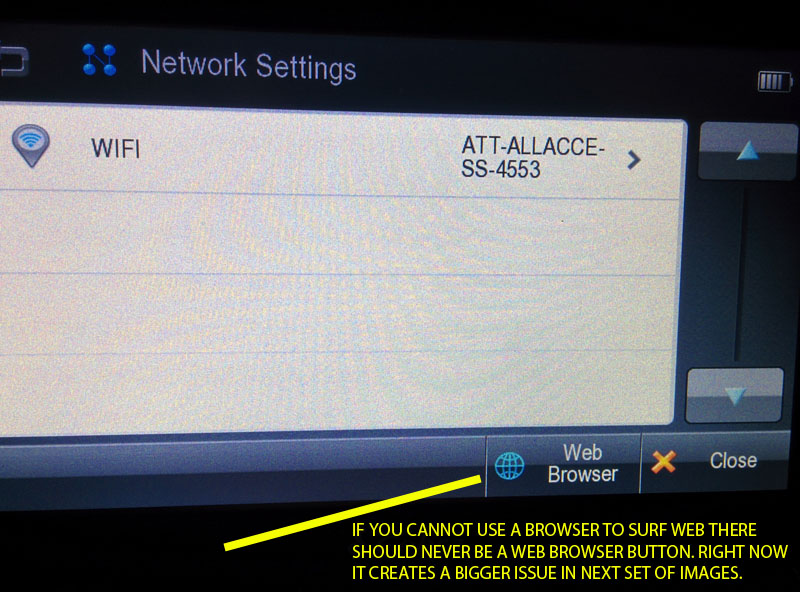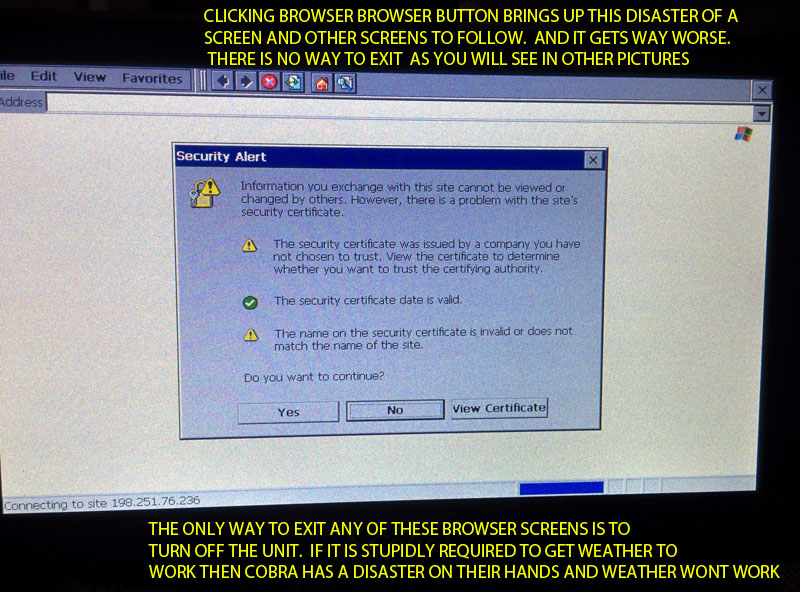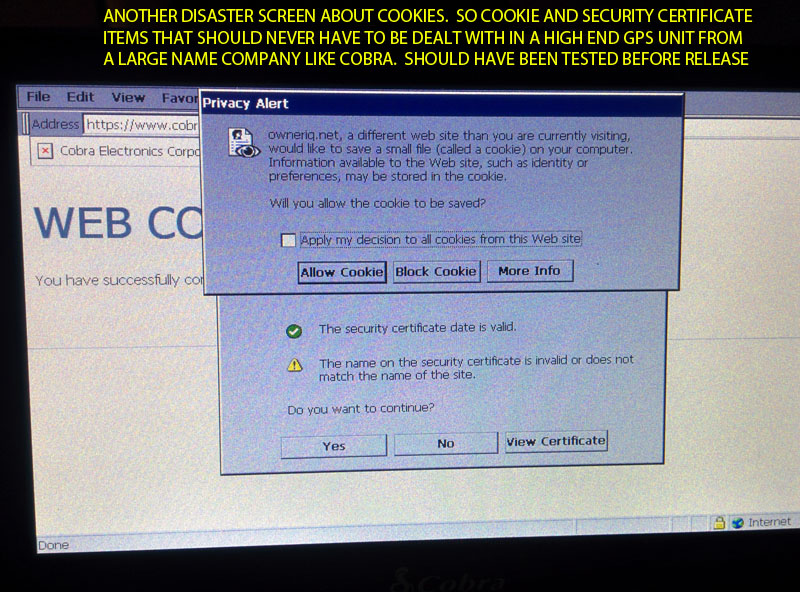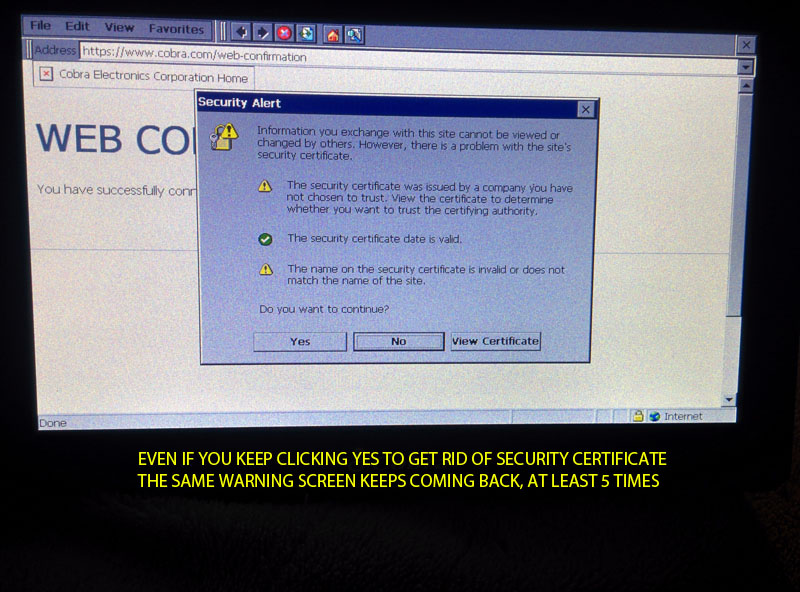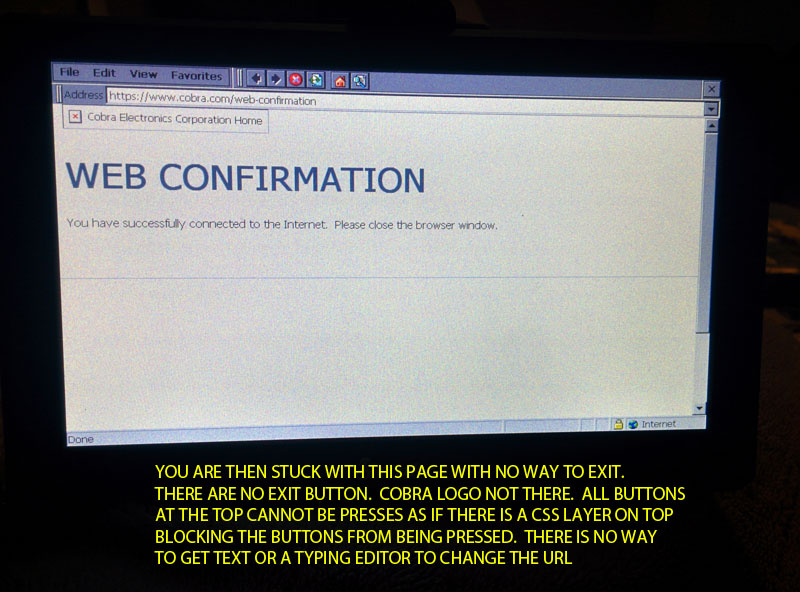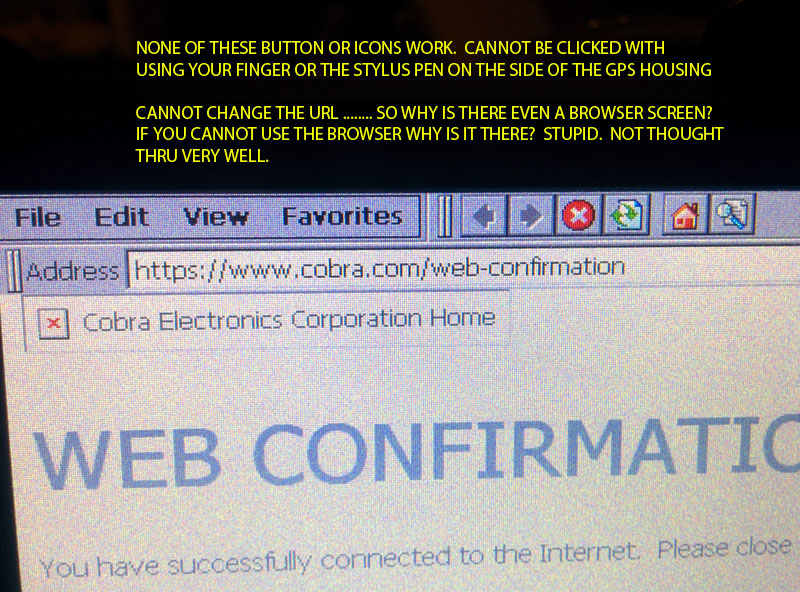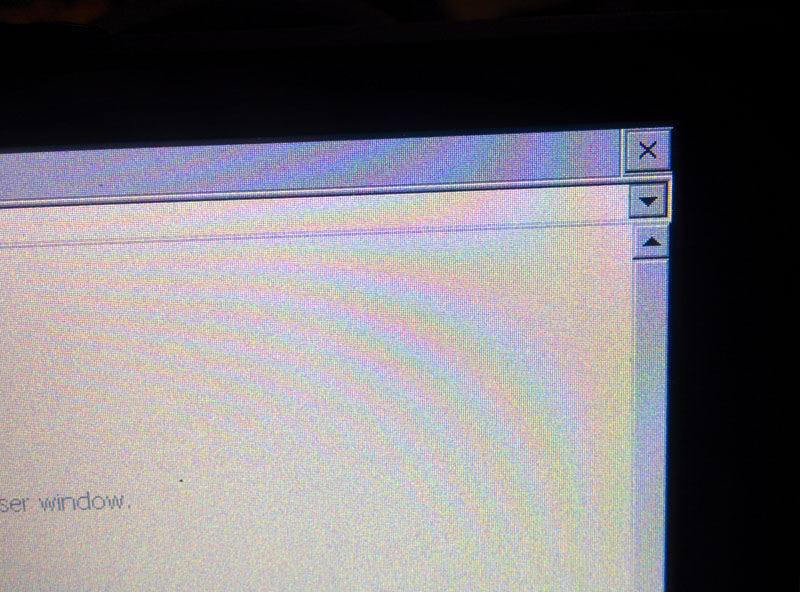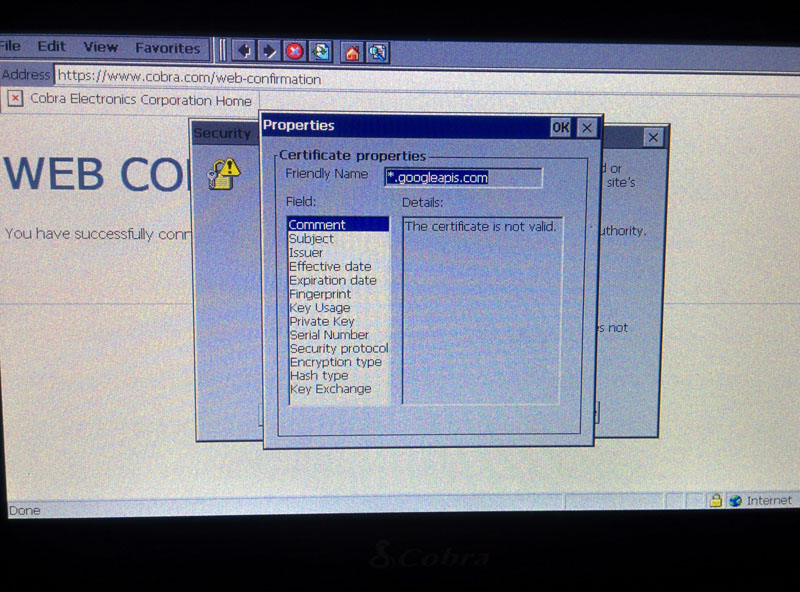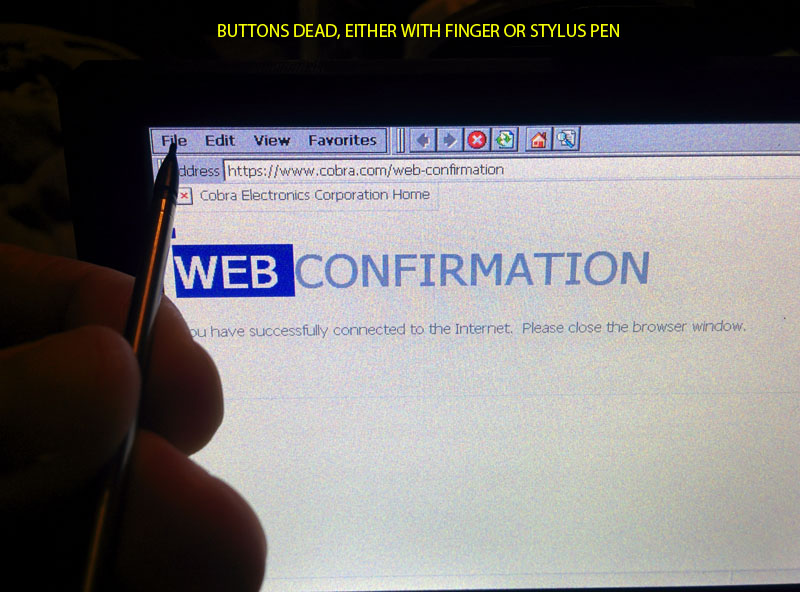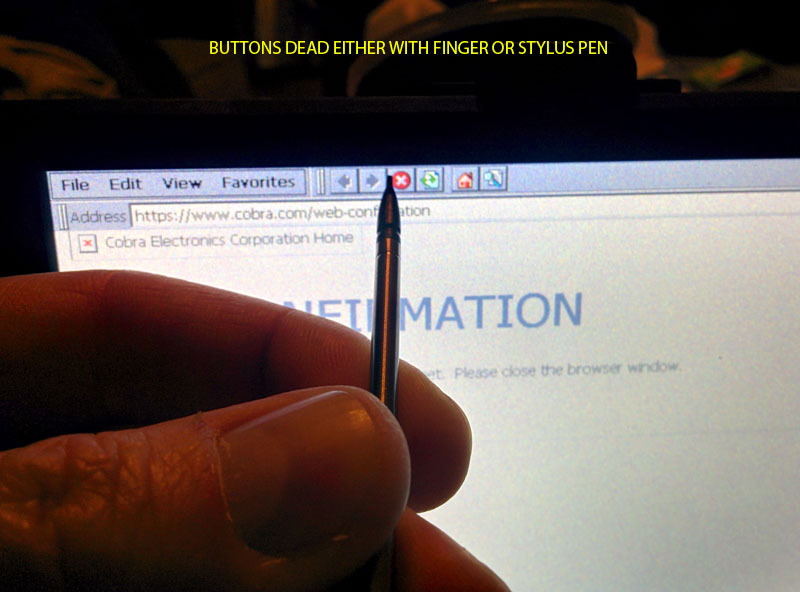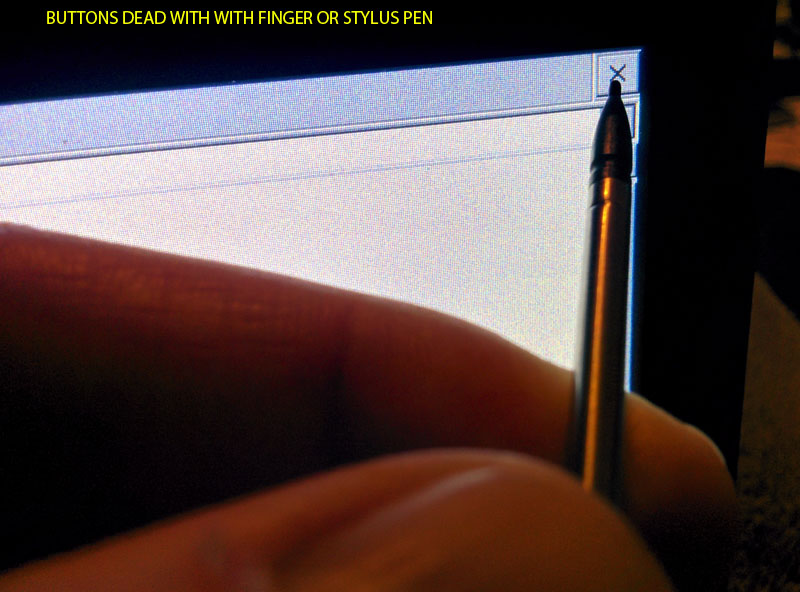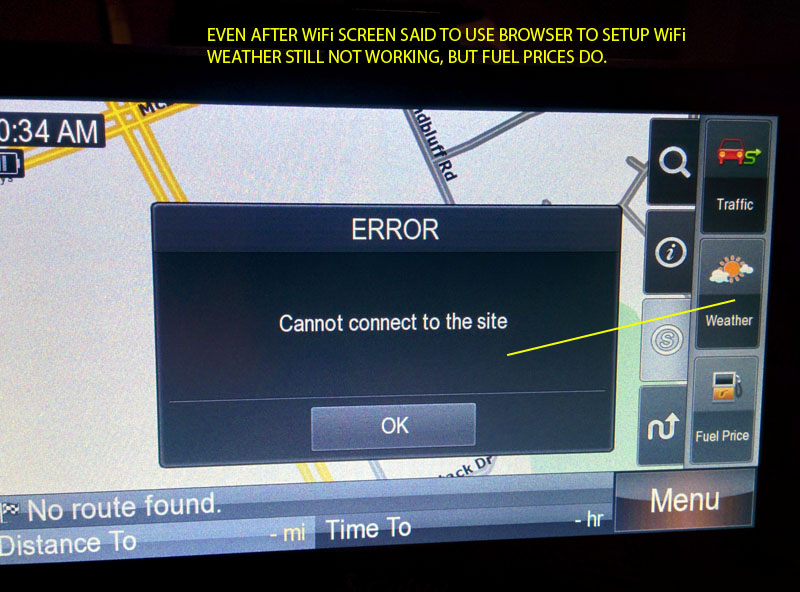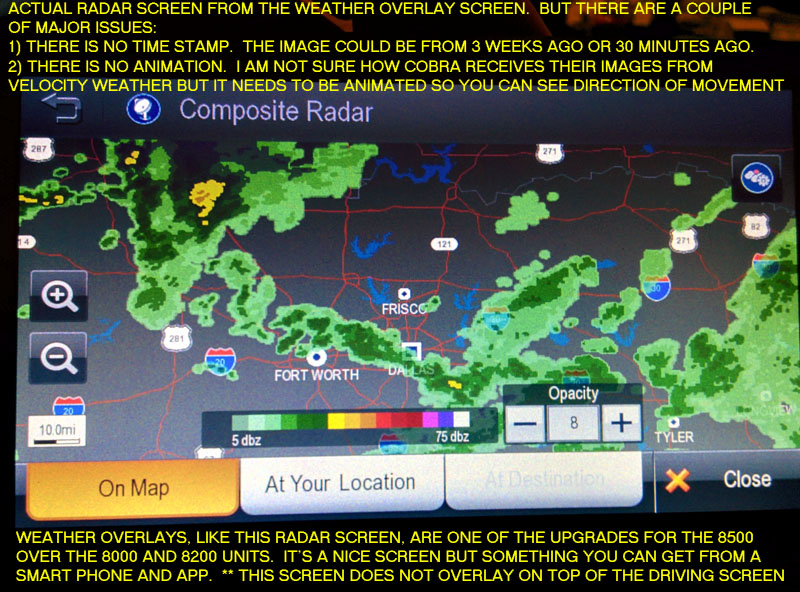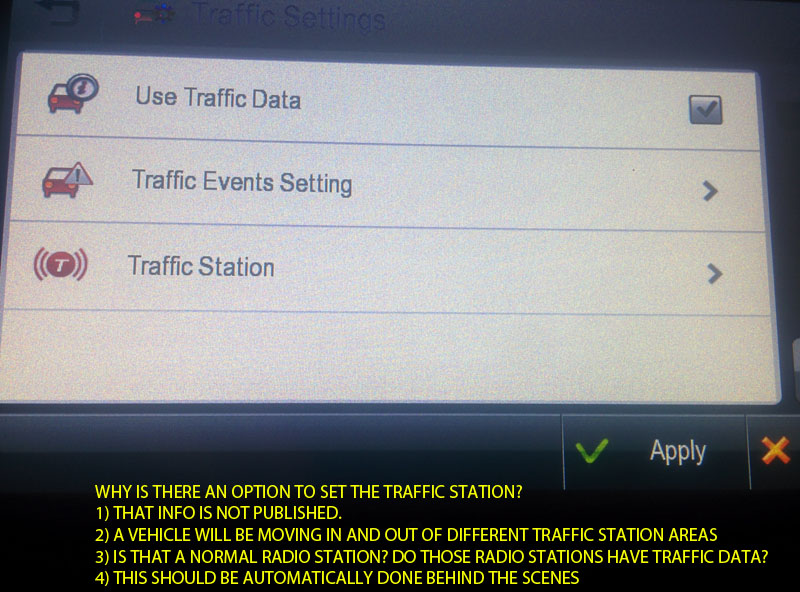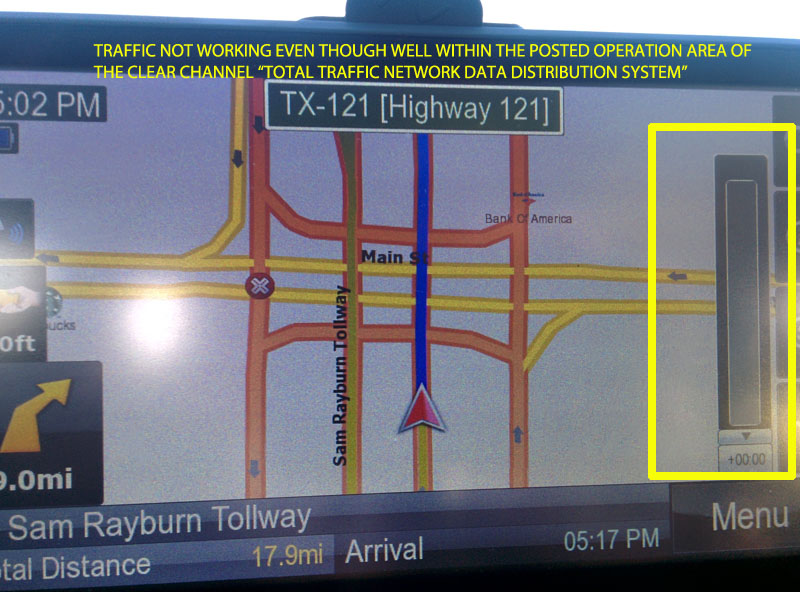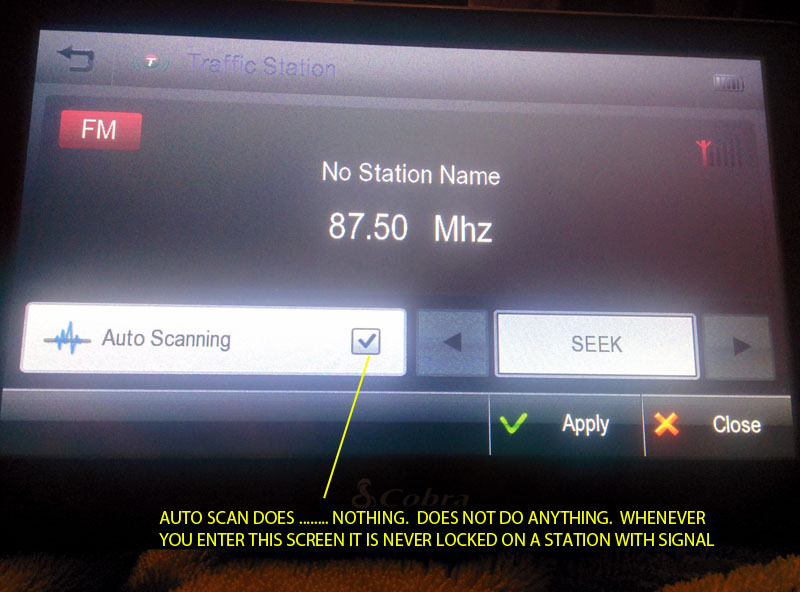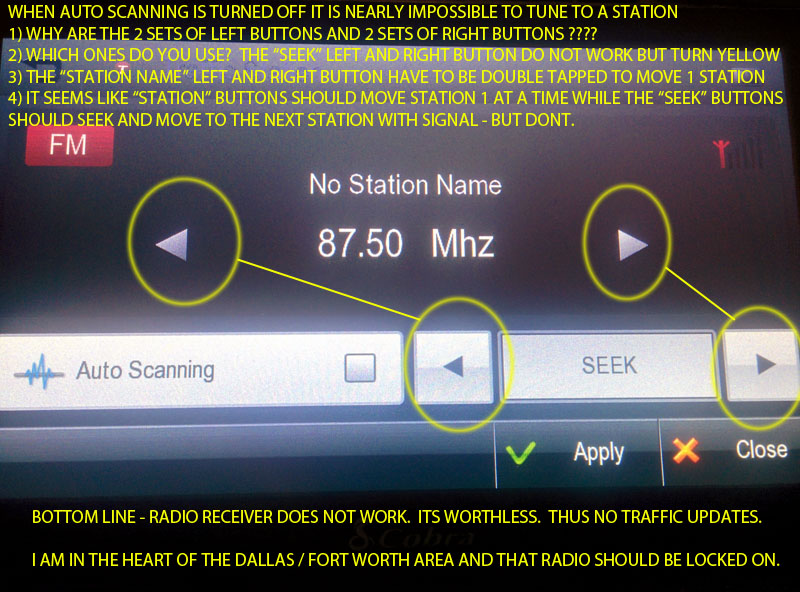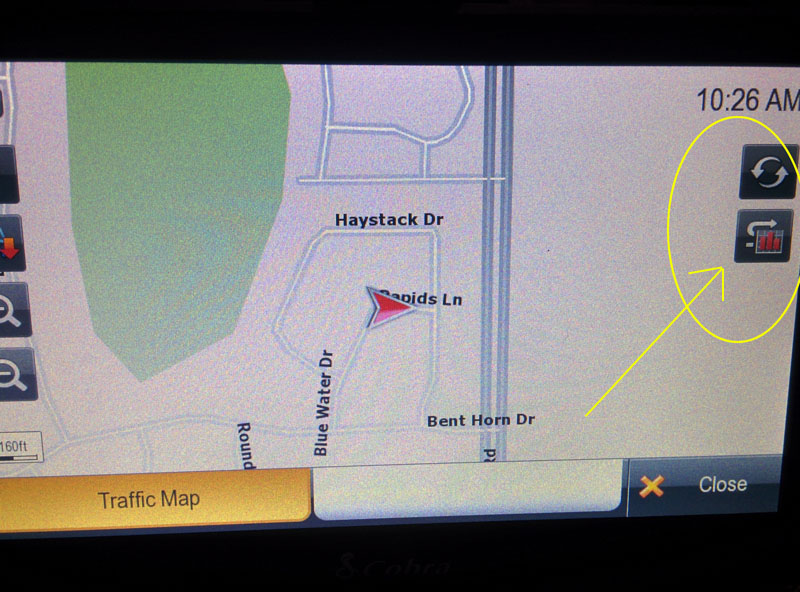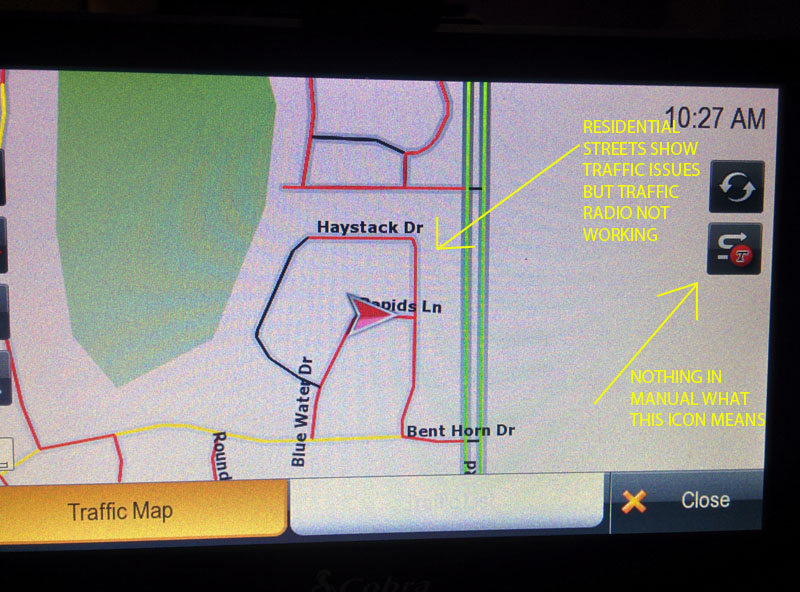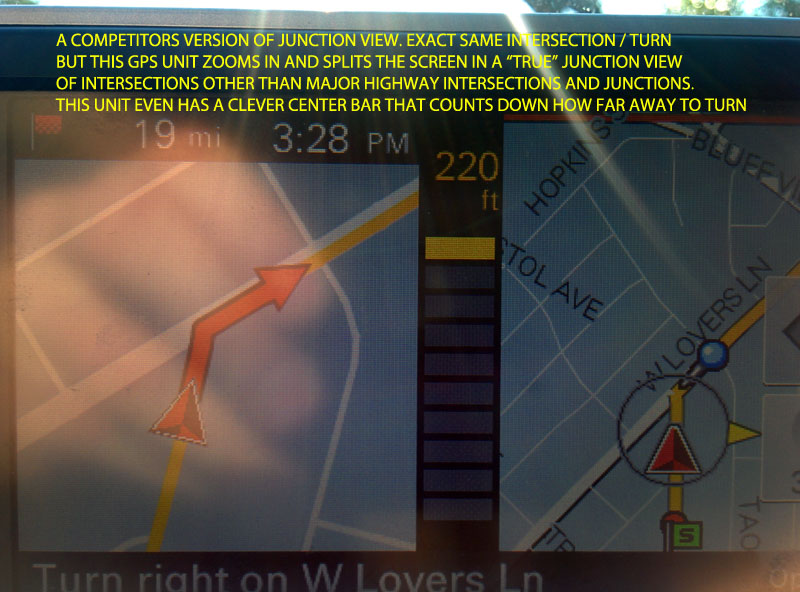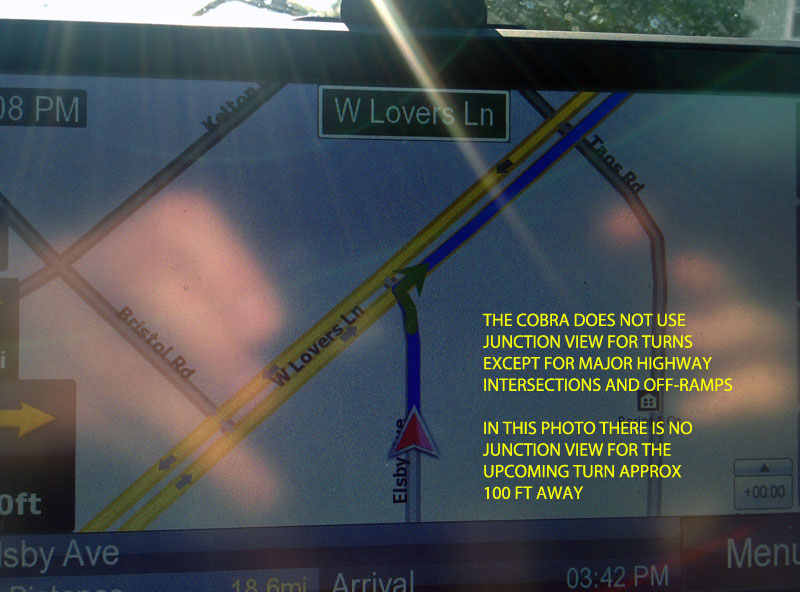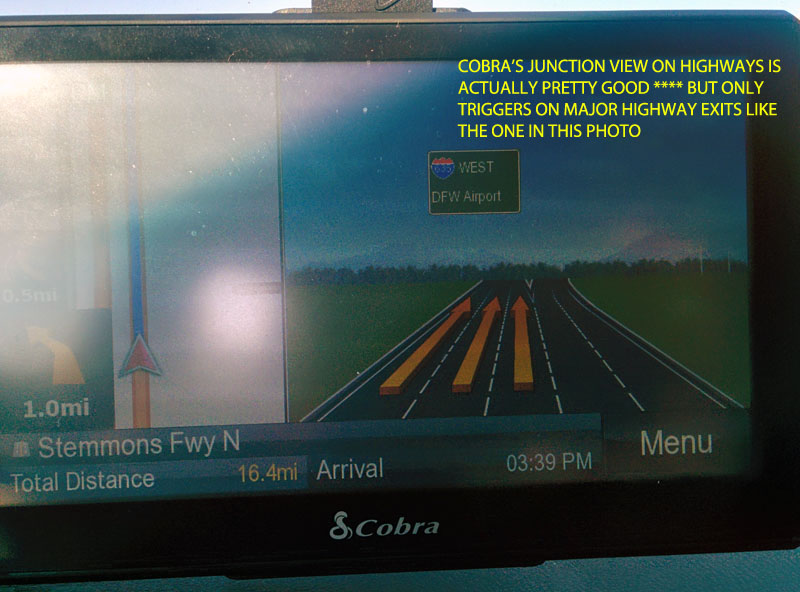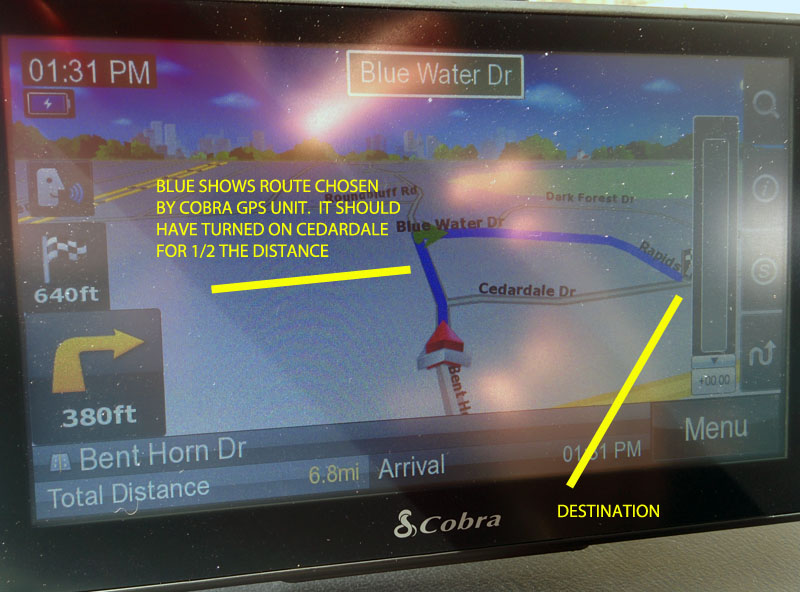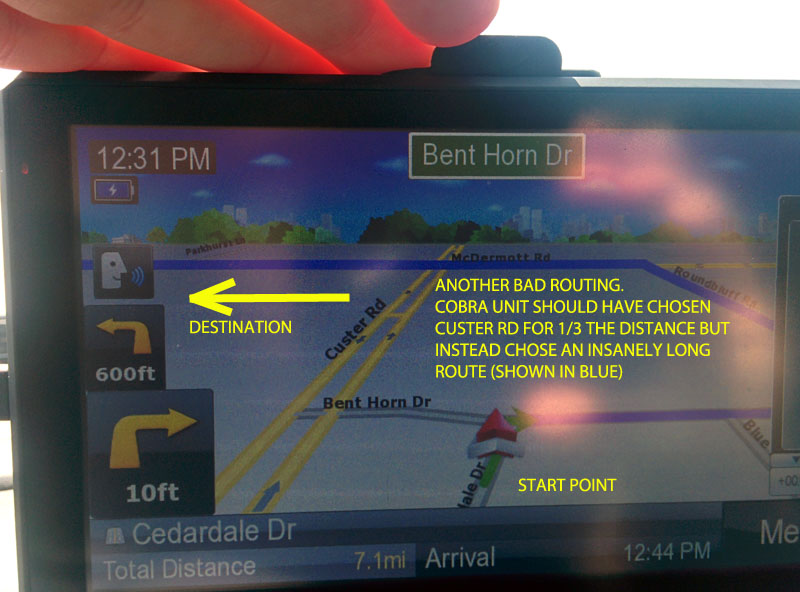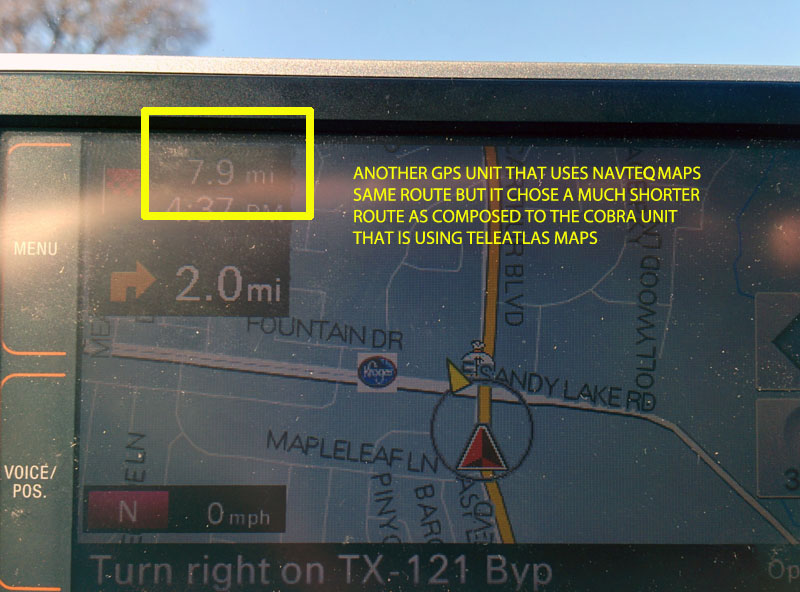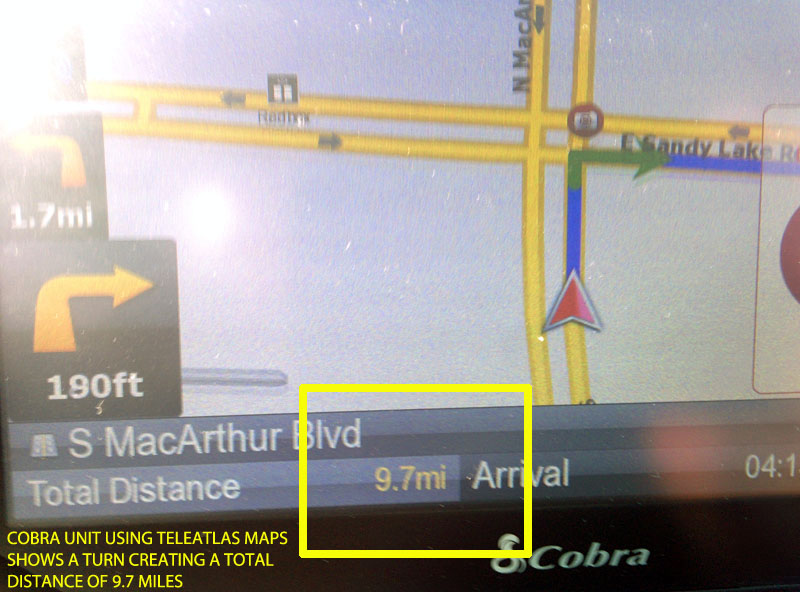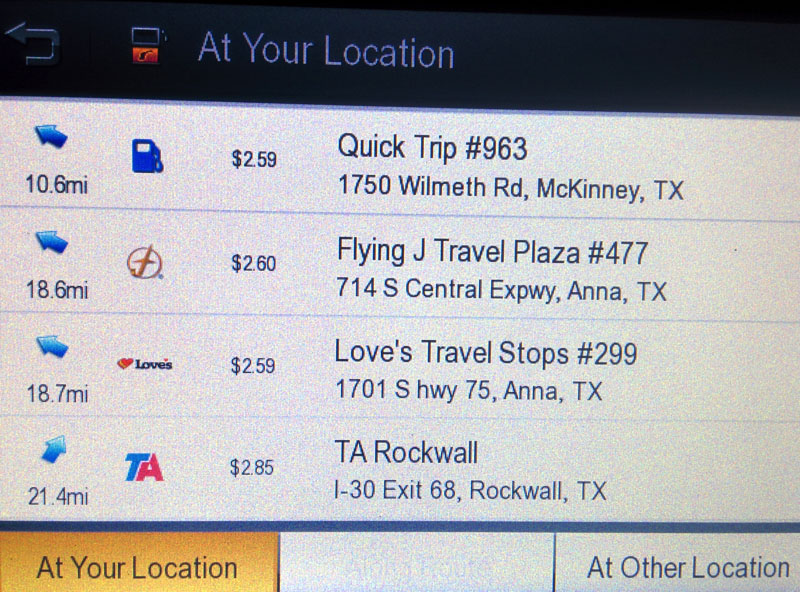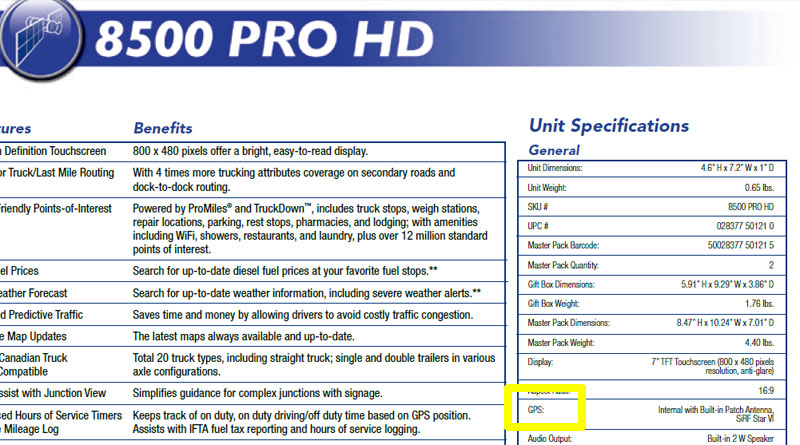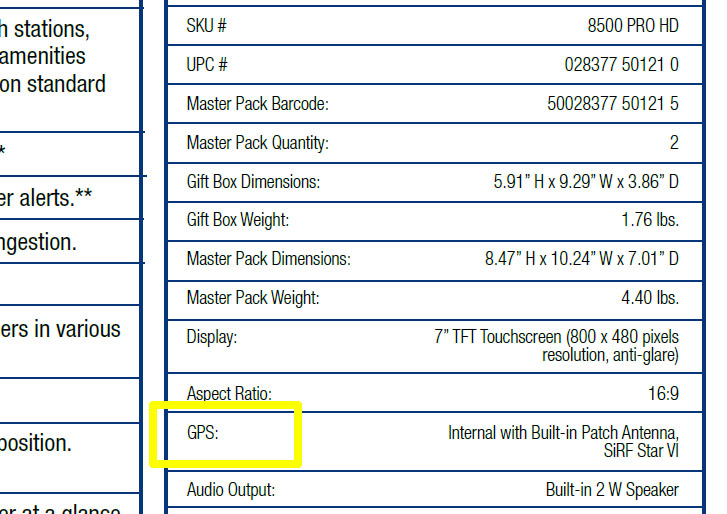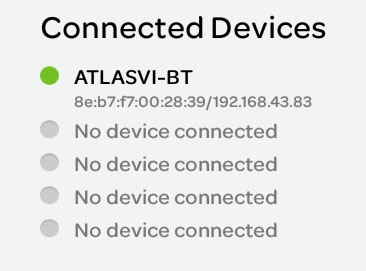8500 ProHD Info screen with current OS
(click to enlarge images)
Published March 2015
Most features except weather and fuel prices should also apply to the 8200 and 8000 Pro HD units
|
|
|
|
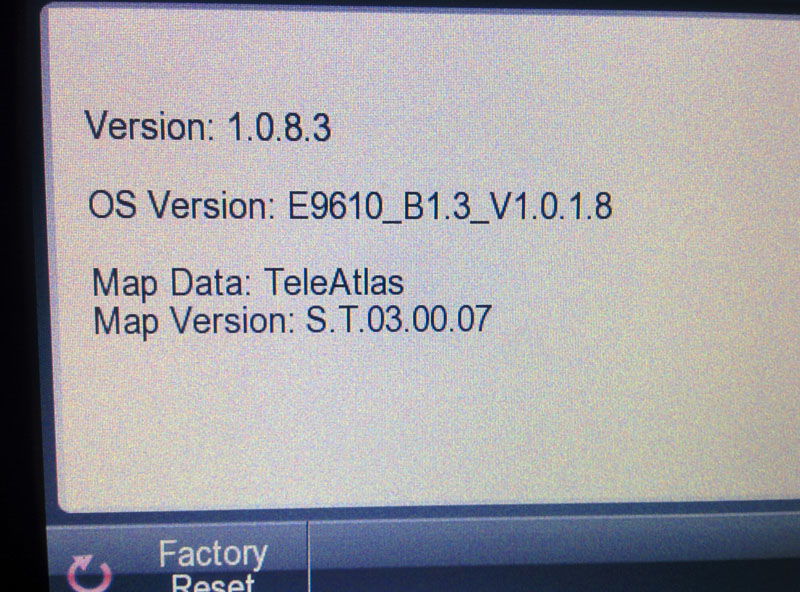 |
|
If you want to know why Cobra GPS units have such bad ratings and reviews on LEGITIMATE websites like Amazon and other sites the following images show why. How can Cobra release a software update without even testing the software and noticing these issues. It took me 5 minutes to find these mistakes. How could Cobra not catch these mistakes?
Issues as shown below make someone wonder what is Cobra's process for releasing software updates.
There are alot of "corrections" that probably need to be made. Material changes to the interface to clean it up and make it more user friendly. The "core" items are there for an incredible GPS - and why I purchased it - but it needs a new set of eyes. Cobra is too good to let this happen. This is a reputation hit to Cobra to have reviews that bad.
This is the current firmware and map updates as of publishing of this article.
|
|
|
|
| ISSUE #1: WiFi |
|
|
|
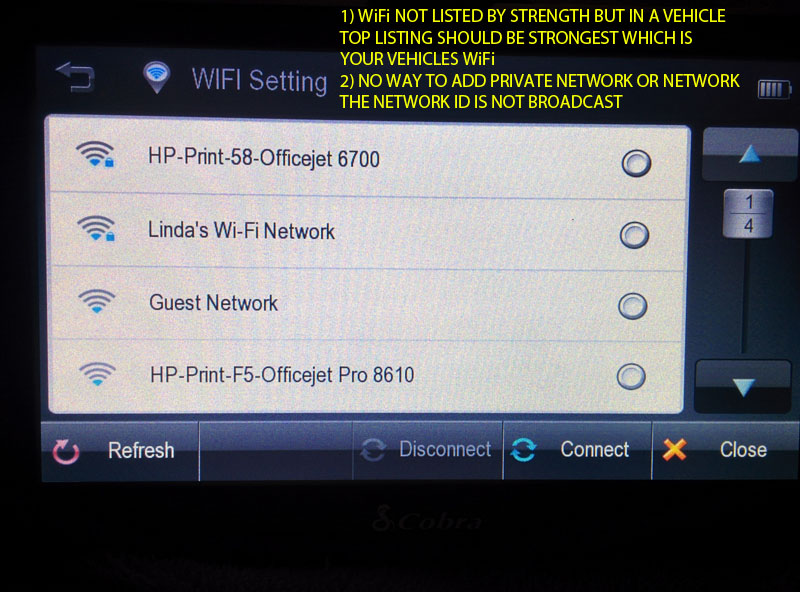 |
|
 |
|
|
|
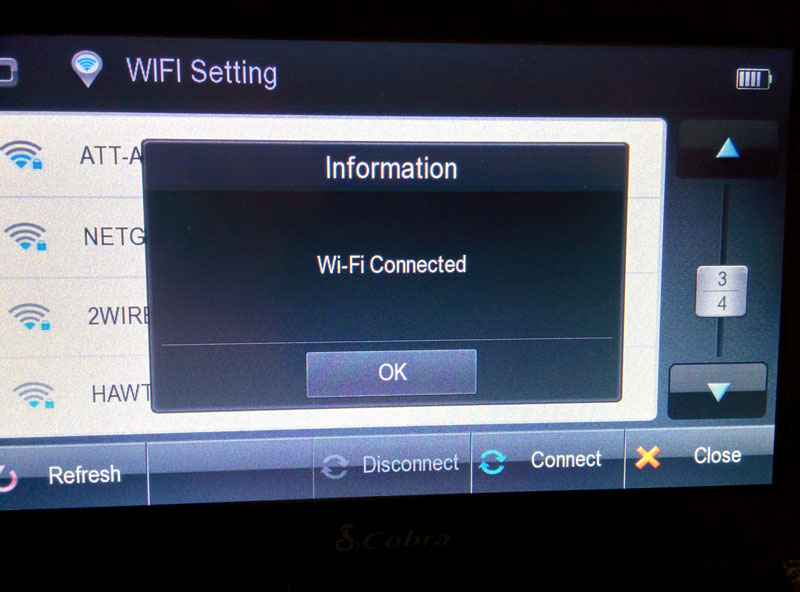 |
|
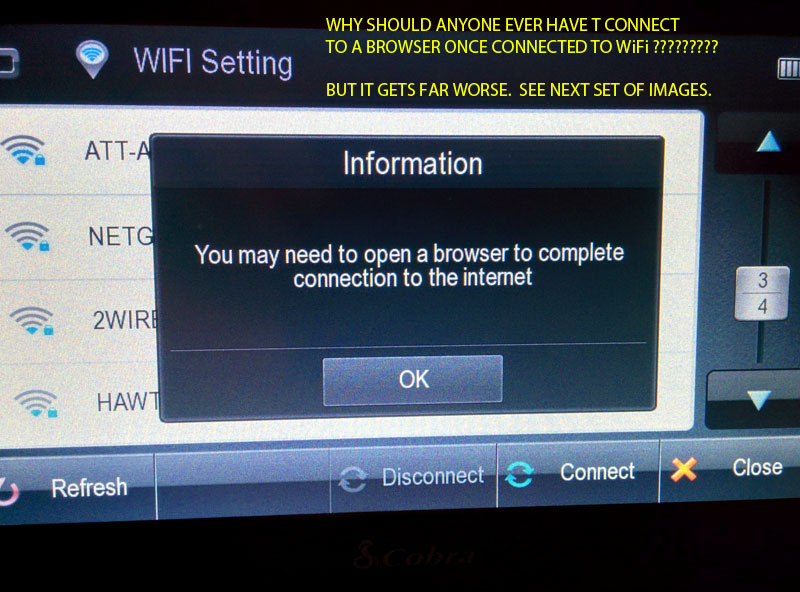 |
|
|
|
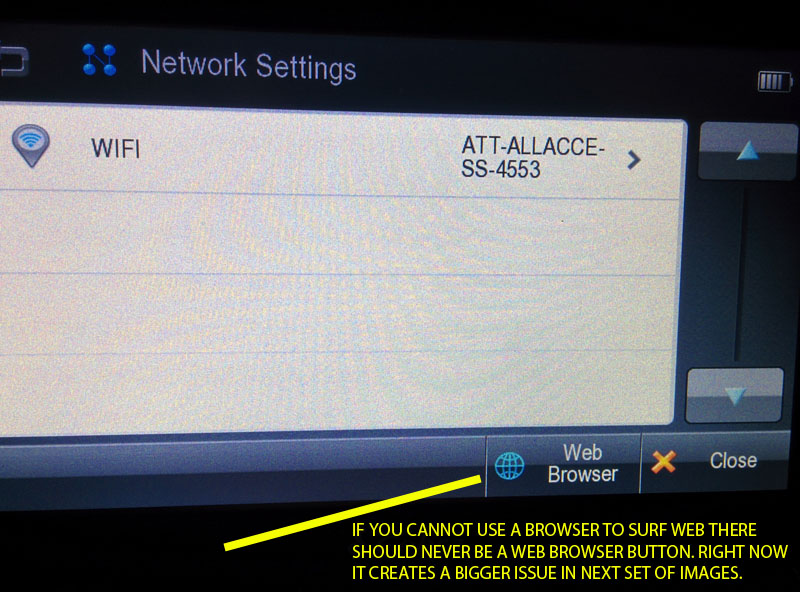 |
|
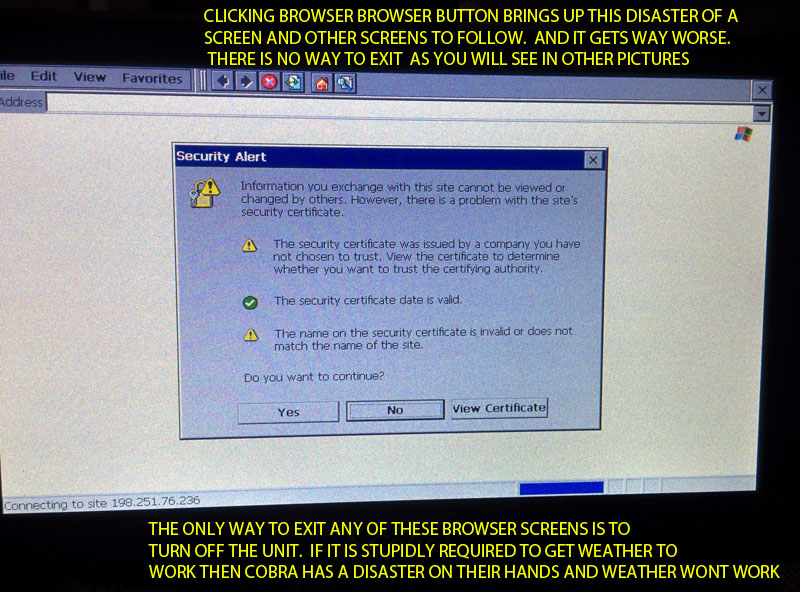 |
|
|
|
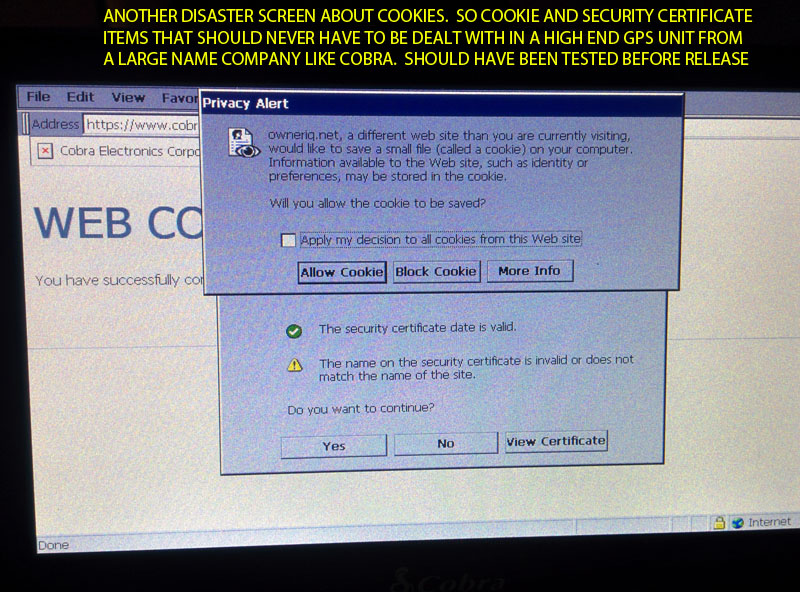 |
|
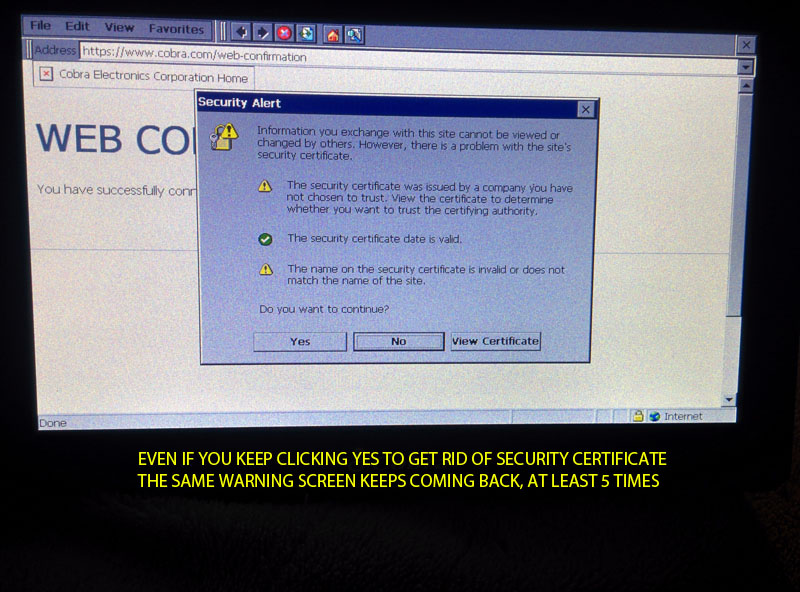 |
|
|
|
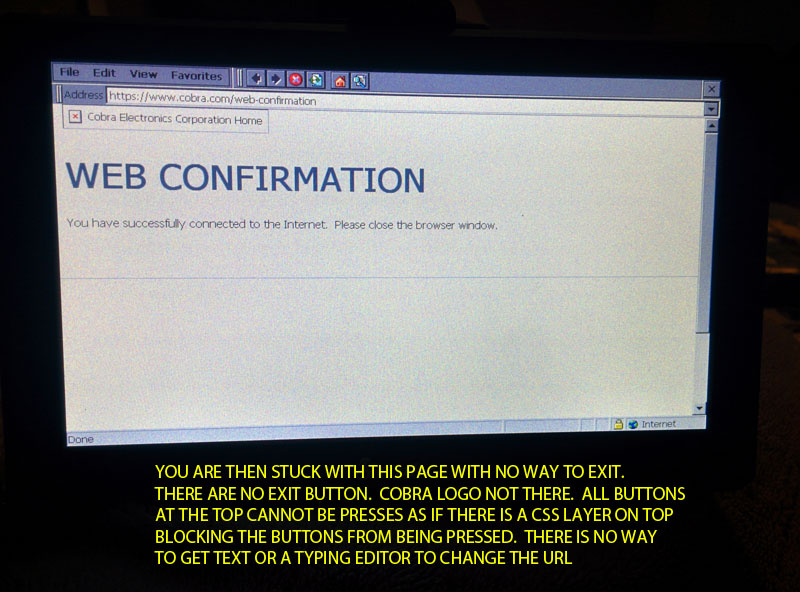 |
|
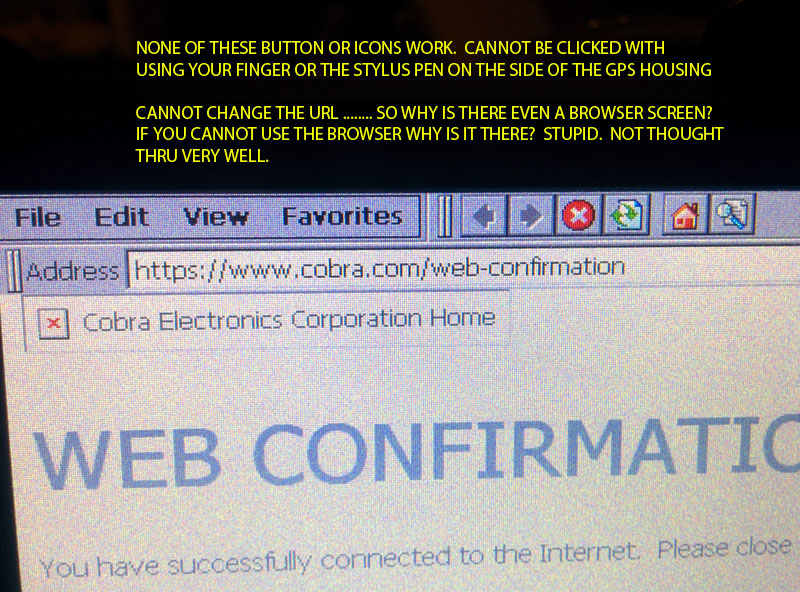 |
|
|
|
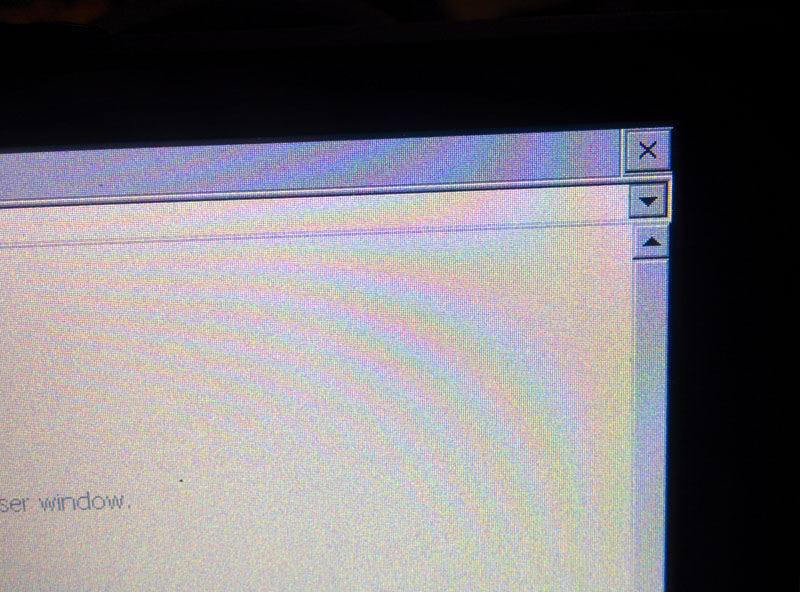 |
|
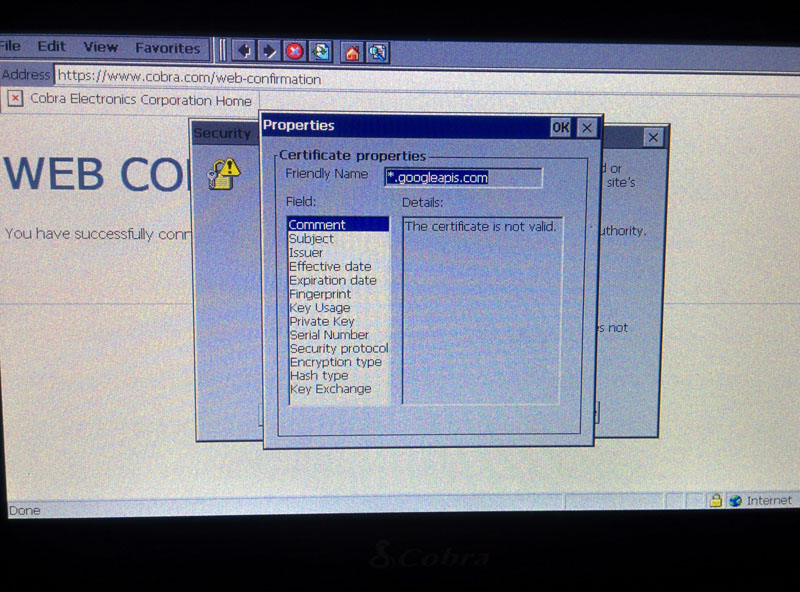 |
|
|
|
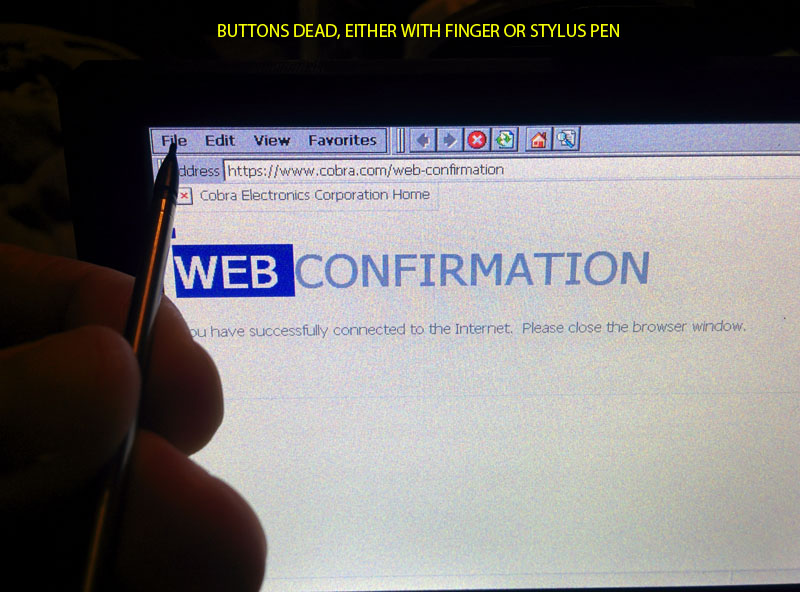 |
|
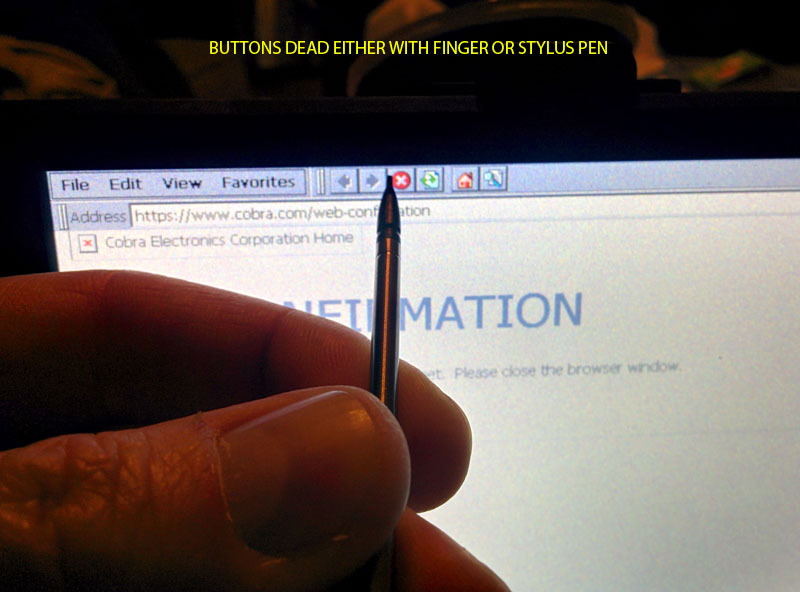 |
|
|
|
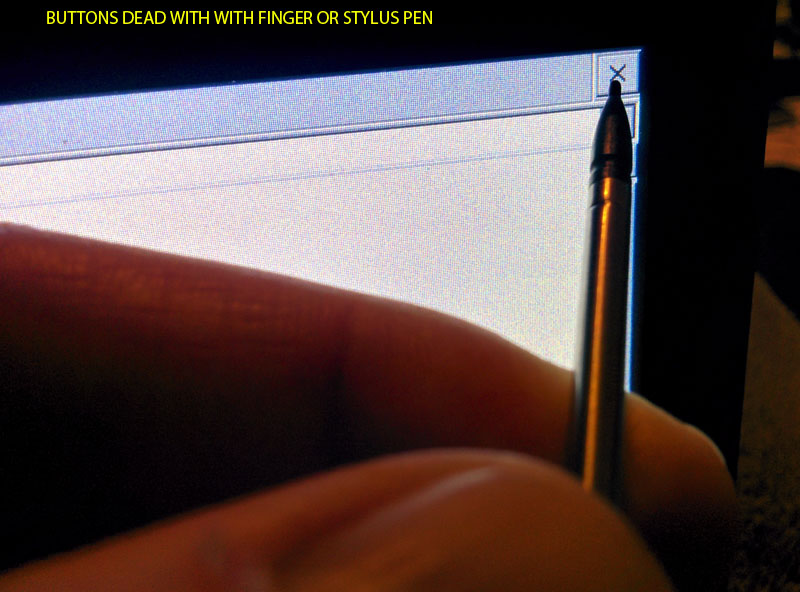 |
|
1) CRITICAL.......
The ONLY way to get out of this screen is to turn the unit OFF and back on.
COMPLETELY STUPID. NOBODY AT COBRA EVEN TESTED THIS BEFORE RELEASING LATEST SOFTWARE........WHY? WHO SCREWED THAT UP?
2) When I first received the GPS and turned it on the 1st time I NEVER had to go thru any of these screens and the weather function and overlays worked fine. Only when I updated the software did all of these issues happen.
3) When it did work the weather OVERLAY should be on the main GPS screen and why there is an opacity setting. But it was NOT. You had to go to another screen completely away from the main screen to see it.
Example, composite radar should show on the GPS while driving so you can see precipitation if you want to. While on a long highway drive you should be able to set the GPS view to zoom out to see, say 10-15 miles above, and see upcoming radar you are about to drive thru in the next few minutes. Or wind. **** THE WHOLE POINT OF BUYING THE 8500 ABOVE THE 8200 or 8000............
|
|
|
|
| ISSUE #2: Weather Not Working - Probably Because WiFi Not Working |
|
|
|
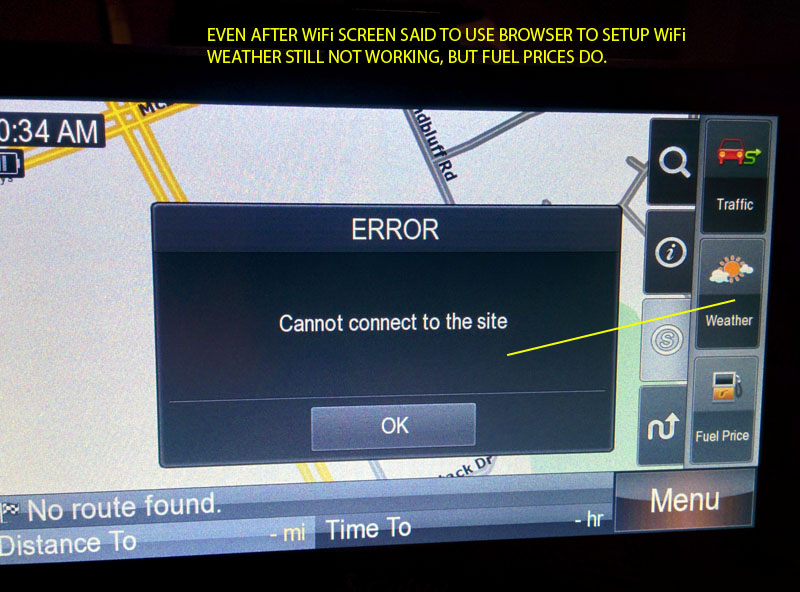 |
|
At the time of the photos the weather function did not work and continued not to work - the main feature of purchasing the 8500 over the 8000 and 8200. Eventually the weather feature did turn back on. The question is why does not work at times and is this acceptable for a GPS that is targeted and priced as a high end unit. |
|
|
|
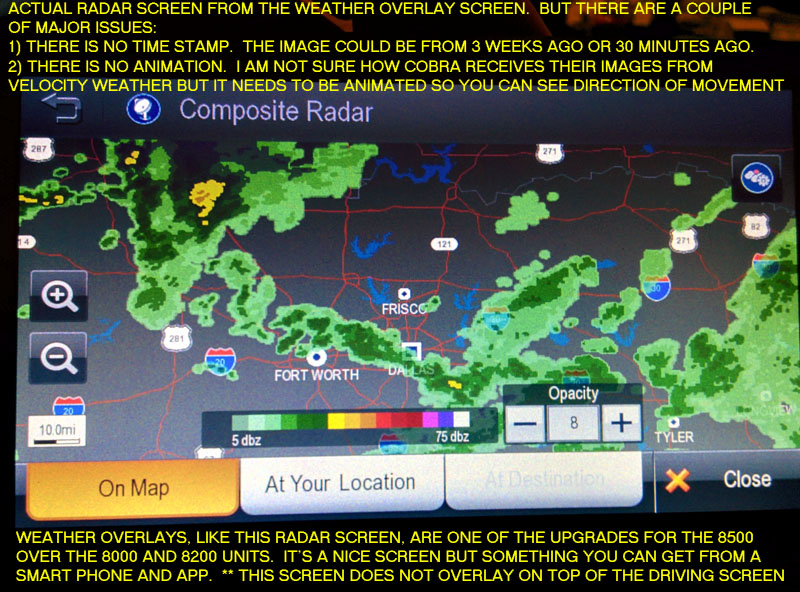 |
|
When the weather app does connect it is a fairly nice feature, but something any smart phone can get with many apps available for free and the smart phone can connect to cellular networks whereas all GPS units, including Cobra's 8500, need wifi connection which is limited in vehicle use and requires a phone or tablet or other device to convert cellular signals into wifi.
I chose the 8500 for it's weather radar overlay. An important feature for many people. For truckers the wind speed is a nice option that might not be readily available in free phone based weather apps. But because Cobra does NOT add a time stamp to the screens you do not know how old the data is.
As with the screen to the left there is NO animation for the weather overlays. No animation of the radar and no time stamps and you have no idea how accurate or how old that overlay is. |
|
|
|
| ISSUE #3: Traffic Radio Not Working and Not Thought Through Very Well |
|
|
|
The Cobra GPS units that have traffic installed use the "Total Traffic Network Data Distribution System" from Clear Channel Communications (now iHeartMedia). This is a standard traffic data system typical GPS units connect to. However, a newer system using HD Radio bands with a larger coverage area is not being used by Cobra.
Wikipedia list of radio stations by city - only areas Cobra traffic will work
Wikipedia page for the Total Traffic Network Data Distribution System
I had MAJOR problems with the Cobra traffic system. See Photos below for a clearer understanding of these problems.
Issues Include:
1) Traffic radio receiver setup screen does not seem to work and buttons at time do nothing
2) Pretty much every major GPS company provides an annoying but necessary detachable antenna wire that helps the traffic radio receive a signal. Cobra does not. This created a huge problem as the traffic signal would only turn on within about 15 miles of the local Clear Channel radio antenna. However, Clear Channel states their radio signals have approximately a 30 mile radio. While I tested this unit in the very large Dallas area the suburbs, where hundreds of thousands of people live, had no traffic signal on the GPS unit I tested |
|
|
|
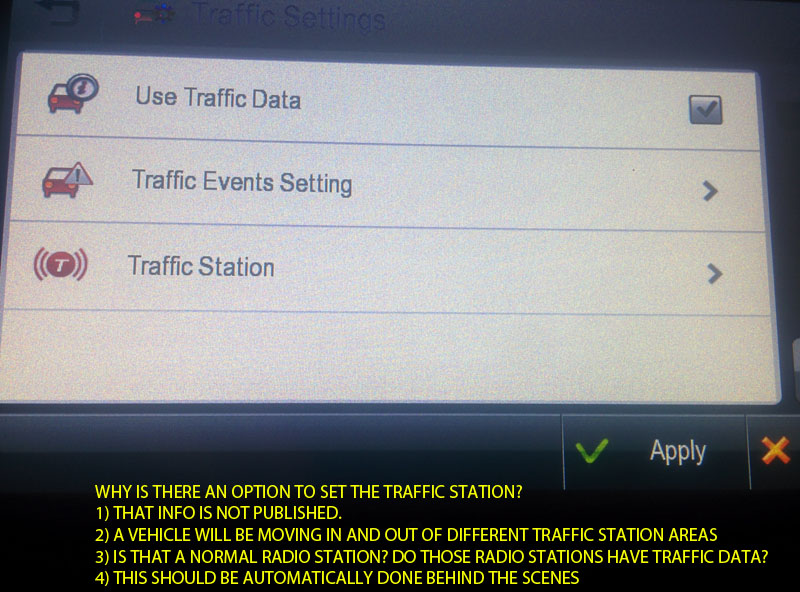 |
|
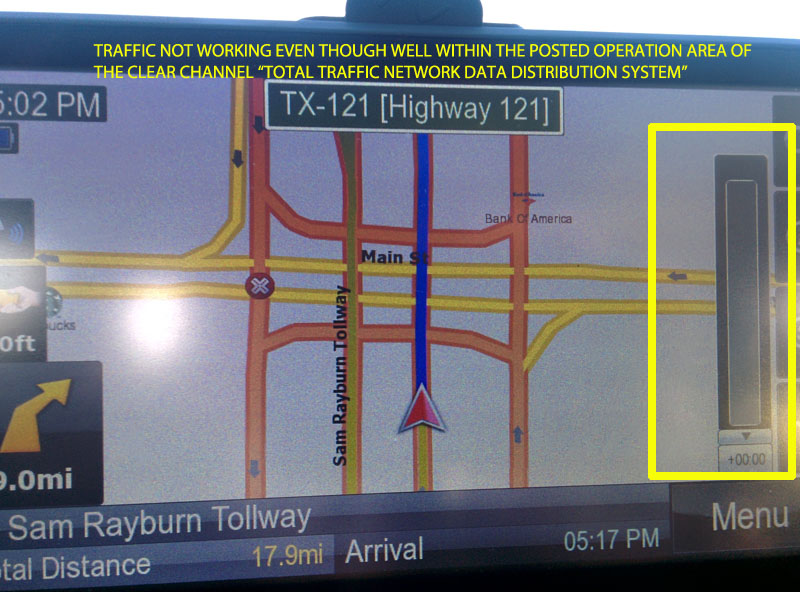 |
|
|
|
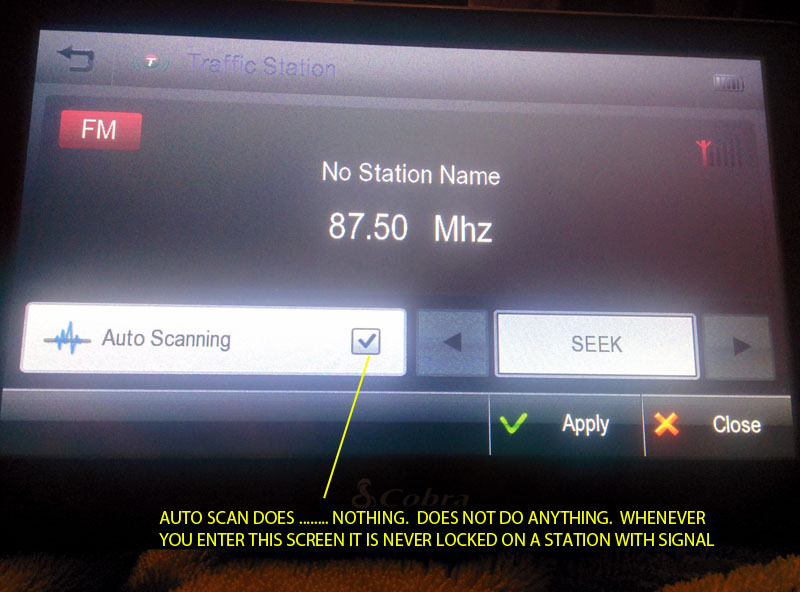 |
|
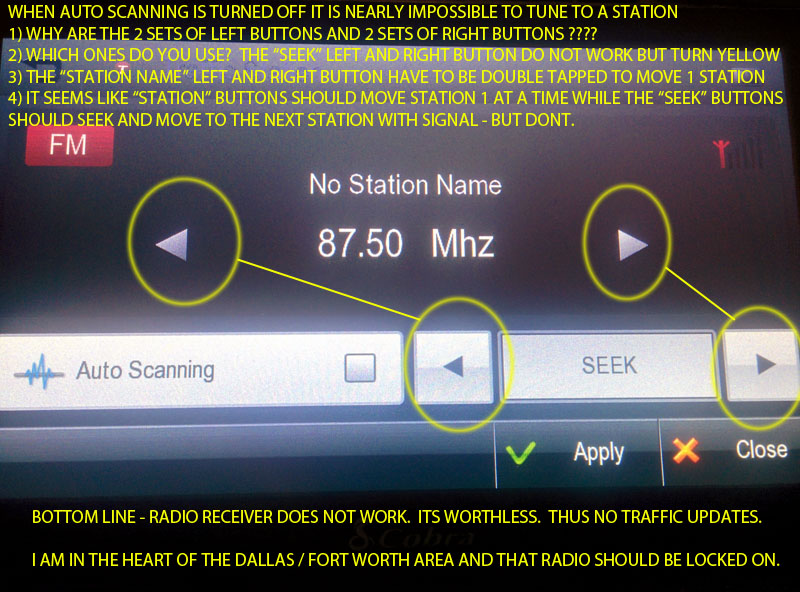 |
|
|
|
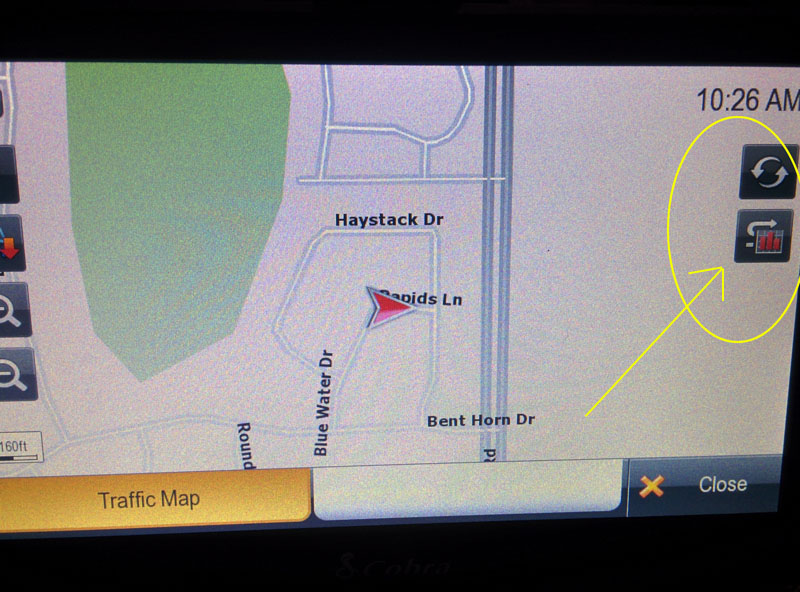 |
|
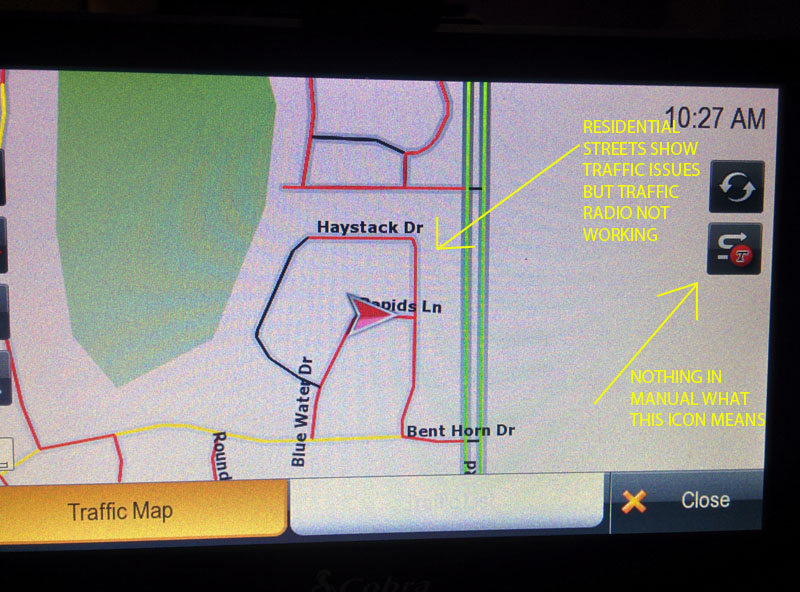 |
|
|
|
| The bottom 2 screens appear to be Cobra's "Predictive Traffic". First, it makes NO sense. Second, it does not appear to work. I am not sure how "predictive" traffic calculations from a GPS can be if it cannot base its calculation on actual traffic conditions from the traffic receiver. Since the units traffic receiver is not working during these screens these "predictive" traffic screens cannot be accurate. Also, why are residential streets showing red - an assumption of problem conditions? The buttons on the right make no sense. Far too confusing to make sense. But beyond all of this any type of "predictive" traffic should be on the main GPS screen that moves with the vehicle. These "predictive" screens are on separate screens and your vehicle (red arrow in these photos) will actually move off the screen. The screen does NOT move or auto center with you like a normal GPS screen. How stupid is that? That is why the circular arrow refresh button is at the top right, so the screen can adjust to where you are at. This is a feature that Cobra does NOT explain very well, and probably should be dropped. "Predictive" traffic should probably be auto calculated behind the scenes and taken out of the users hands to avoid frustrating screens like above. |
|
|
|
| ISSUE #4: Junction View / Split Screen At Intersections And Turns (or lack thereof) |
|
|
|
| Cobra promotes their "junction view" feature and shows great graphics in their promotions about what it looks like. However, it only works for major highway intersections and off-ramps. Other major GPS companies have their junction view set up to trigger for almost every turn and some GPS companies junction view triggers for EVERY turn. I actually missed exits off highways using the Cobra GPS. Instead Cobra uses a small yellow box at the bottom left corner of the screen to denote how far away the next turn is. In theory that makes sense but if you are looking for a "junction view" screen to appear you are not looking at the yellow box. |
|
|
|
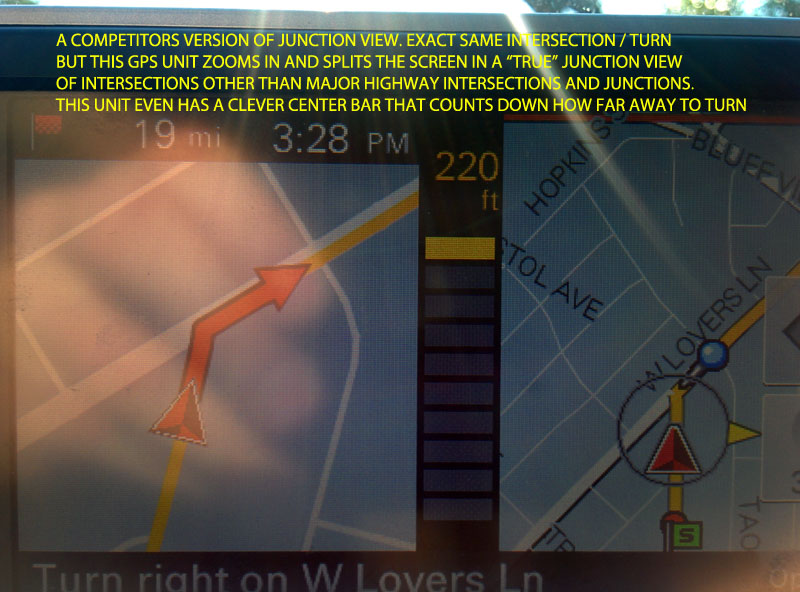 |
|
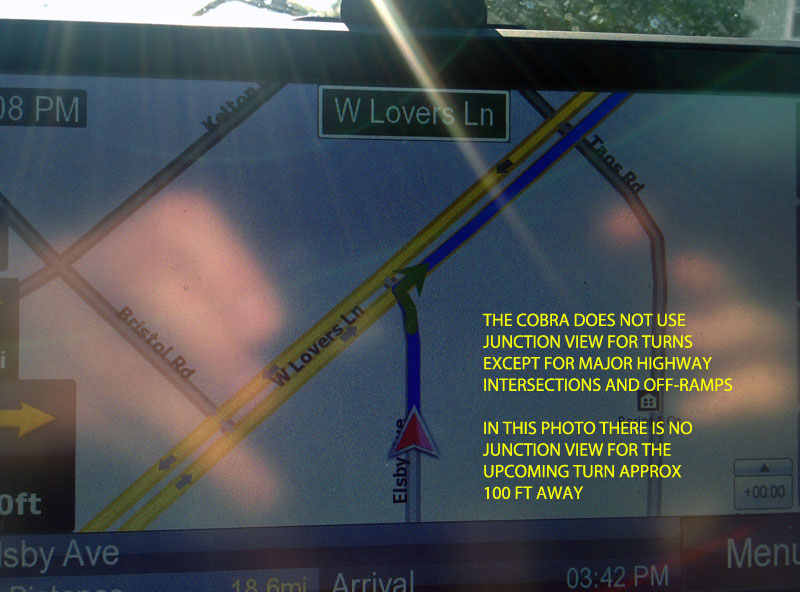 |
|
|
|
The photo on the left is "junction view" from another GPS company on NON highway intersections.
The photo on the right is Cobra's lack of "junction view" on NON highway intersections. |
|
|
|
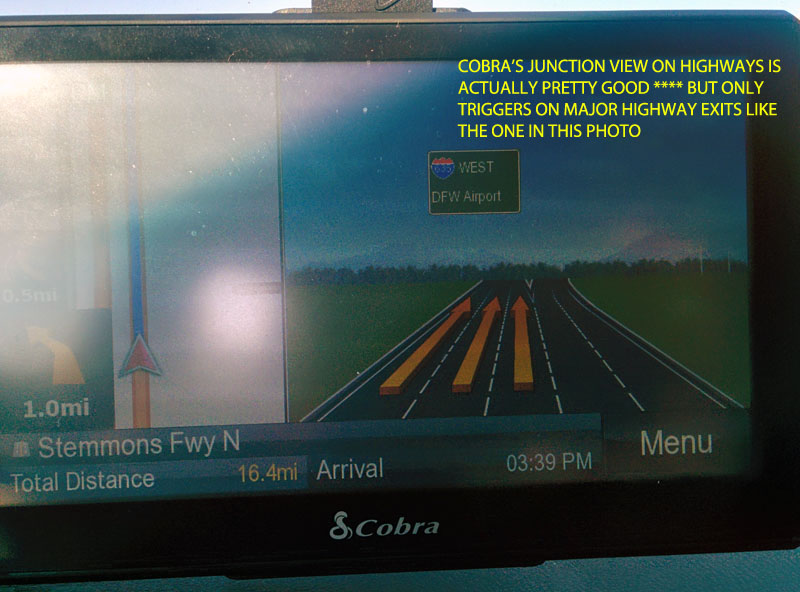 |
|
|
|
|
|
| ISSUE #5: Strange Guidance - **** THE MAIN PURPOSE OF EVERY GPS UNIT |
|
|
|
| The photos below show strange guidance that directs the driver on longer routes that are not necessary. For disclosure the GPS was set for "car" mode and not "truck" mode so all roads should be available, including residential roads. Simplification: there should be no restrictions of what roads or routes should be selected by the GPS. Many of these routing mistakes do NOT change if the GPS settings are switched between "Fastest" or "Shortest" in the Routing settings. These are just calculation mistakes. |
|
|
|
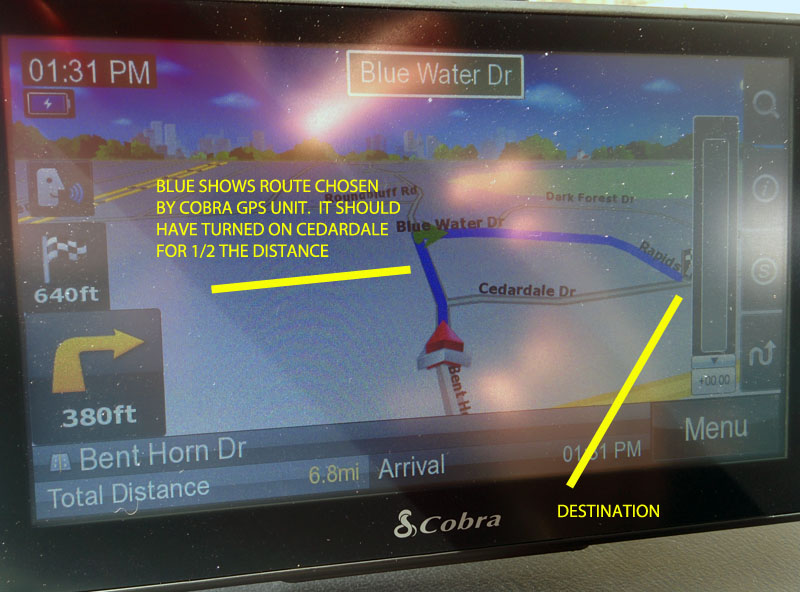 |
|
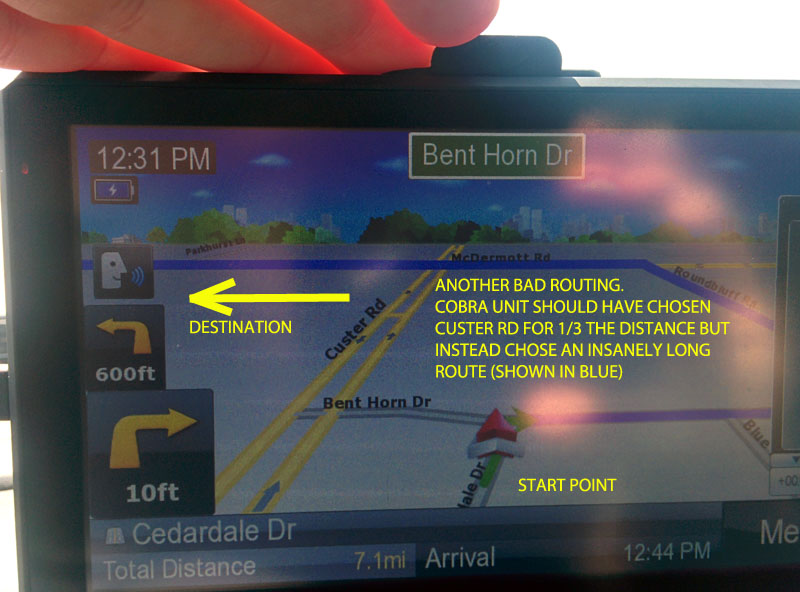 |
|
|
|
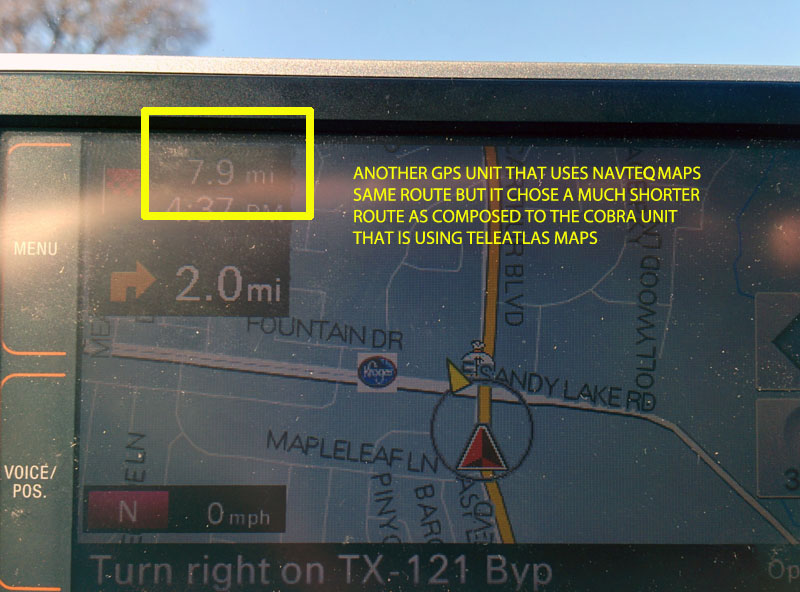 |
|
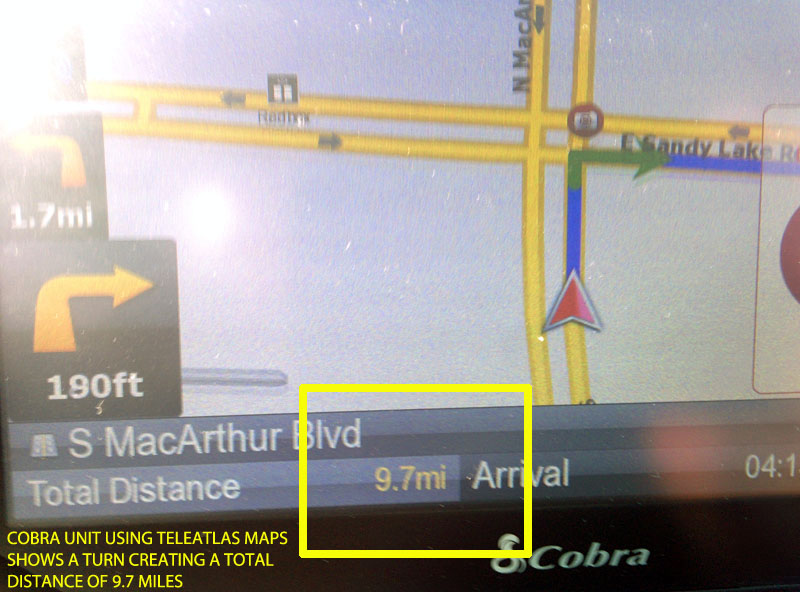 |
|
|
|
The photo on the left is GPS using NavTeq maps show a much shorter distance to destination
The photo on the right is Cobra's using TeleAtlas maps showing a much longer distance to destination.
Many of these things can be affected by the "shortest route" vs "shortest time" settings in many GPS units but the Cobra units still don't seem to calculate the route very well in either setting. |
|
|
|
| ISSUE #6: Gas Prices |
|
|
|
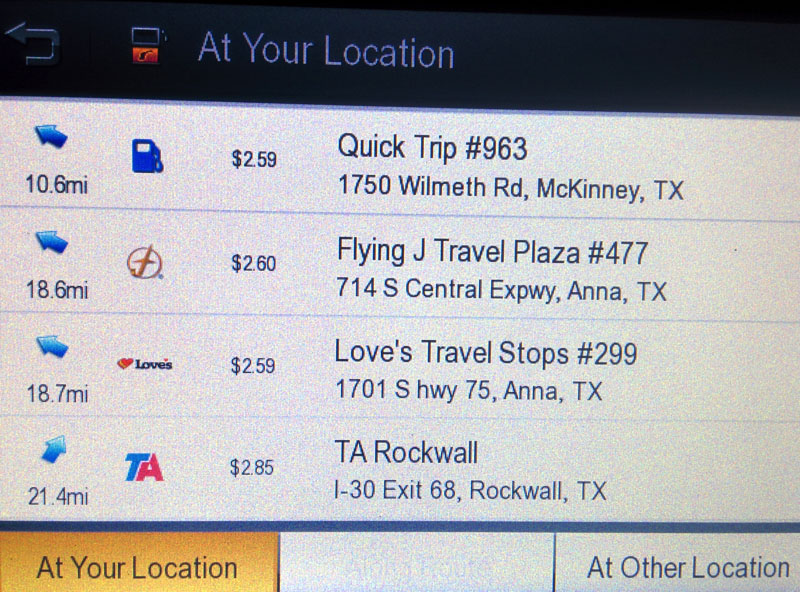 |
|
I am not sure this is actually Cobra's fault or how their data supplier feeds gas prices to Cobra's GPS units but on several days of testing the 8500 had gas stations more than 10 miles away reporting. Now, I probably do NOT have any Love's or Flying J Travel centers near me and that would make sense for those locations reporting more than 10 miles away. But, I have at least 5 Quick Trip locations all within 4-5 miles from where I live and none of those Quick Trip locations reported on the 8500. Again, this could be how Quick Trip reports to Cobra's gas price data supplier but if you are purchasing one of these units for gas prices you might be highly disappointed. If you are on a highway then having pricing 10 miles away is probably not too bad so you know what is just ahead of you.
But notice the screen says "At Your Location" meaning these should be in very close proximity to where you are at now. What I do not know is how this works while on a highway and you are headed in a specific direction. I do NOT know if this screen auto calculates and determines what is ahead of you on your route, which would make sense. But very little about these Cobra GPS units makes much sense in their logic and programming. |
|
|
|
| ISSUE #7: Is Cobra Misstating or Lying About The GPS Processor Used In Their Units ????????? |
|
|
|
| This one troubles me. Nobody likes being misled or lied to about what your are buying. But Cobra may have been caught with their hand in the proverbial cookie jar on this one. In Cobra's literature for the 8500 and 8200 Pro HD Units Cobra states the main GPS processor in these units is the high end SiRF Star 6 chip made by a company called CSR. However, there is NO SiRF Star 6 chip. The only chips CSR states they manufacture in the "Star" series is up to the SiRF Star 5 series. However, another chip, a mid range chip, called the SiRF Atlas is manufactured in the 6 series called the SiRF Atlas 6. There are some pretty major differences between the 2. I have posted the manufacture's link so you can read the differences. But, without taking apart the GPS itself it is impossible to know for sure. But something else CONFIRMS my suspicion. When the Cobra GPS unit is connected to a wifi network the network picks up the broadcasted ID of the device connected to the network. Most smaller electronics themselves usually do not report the devices ID but rather the processor chip inside that has built in wireless connectivity. So in this case the SiRF series chip has built in wifi and it broadcasts the devices ID as ATLASVI-BT. This is a pretty clear indication the device is using the ATLAS VI (6) chipset and NOT the higher end STAR series processor Cobra claims they use. Here are screen captures of both Cobra's published literature and a screen capture of the network connections with the Cobra GPS reporting it's ID.
.......(I wont mention the BT suffix at the end making me believe the Cobra GPS units are capable of full Bluetooth connectivity but something Cobra has omitted from the device. Bluetooth is something all high end GPS units are capable of. The description page of the SiRF Atlas 6 page on the CSR website states the chip does in fact have Bluetooth support built in.)
|
|
|
|
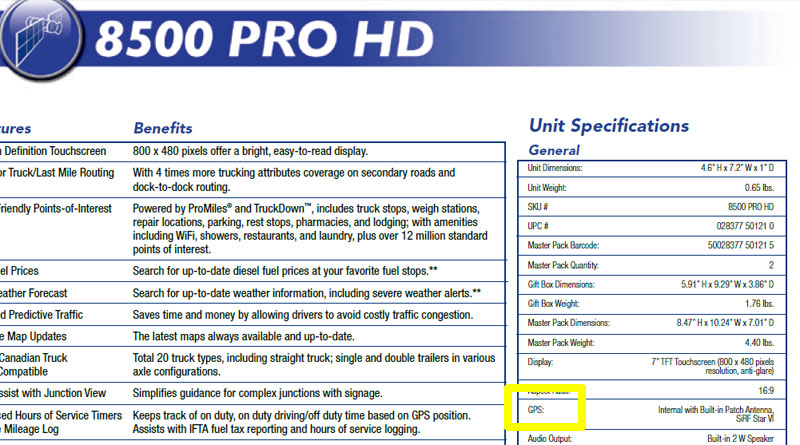 |
|
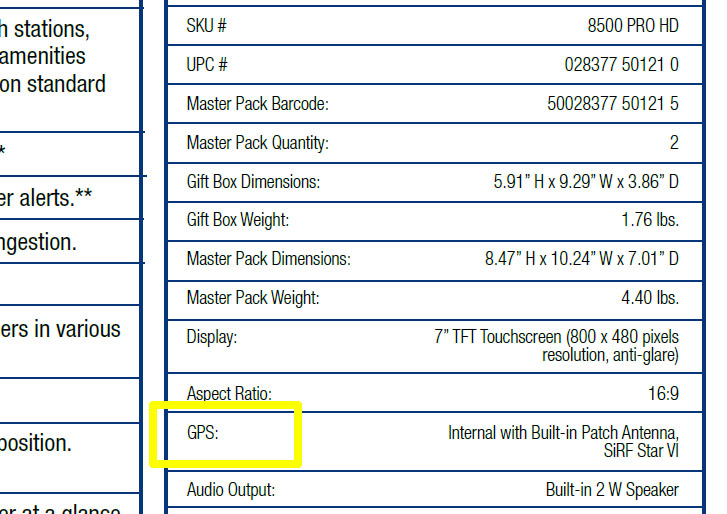 |
|
|
|
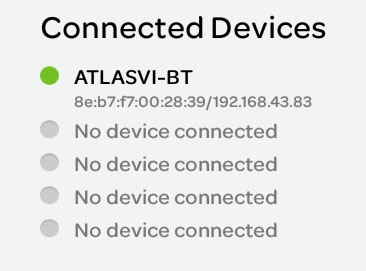 |
|
Verification Documents and Links:
Cobra's published 8500 Pro HD Specs (pdf format)
Cobra's published 8200 Pro HD Specs (pdf format)
CSR product page for their GPS SiRF Chips
Wikipedia overview page for the SiRF Chips
|
Screen capture for an AT&T Samsung Galaxy Note 8.0 tablet
using AT&T's built in wifi hot spot software AT&T All Access
(what I would use to get wifi into my vehicle by using AT&T cellular signals and then tethering the Cobra GPS thru the tablets wifi hotspot) |
|
|
|
|
|
| ISSUE #8: Only 1 Map Update Per Year According To Cobra's Published Literature and Website |
|
|
|
| Cobra states on their product box that owners are only entitled to 1 map update per year. |
| Garmin, Magellan both state owners are entitled to 4 map updates per year. |
| Rand McNally is vague on how many updates an owner can get per year. It sounds like owners are entitled to 1 per year. |
| (Note: As with all GPS companies map updates are available from 3rd party suppliers and available when they release map updates to the GPS manufacturers. Owners may or may not be able to receive 4 NEW map updates per year) |
|
|
|
Cobra Map Update notice from side of box
Garmin Map Updates link
Magellan Map Updates link
Rand McNally Map Updates link
|